- DATE:
- AUTHOR:
- The SafetyChain Team
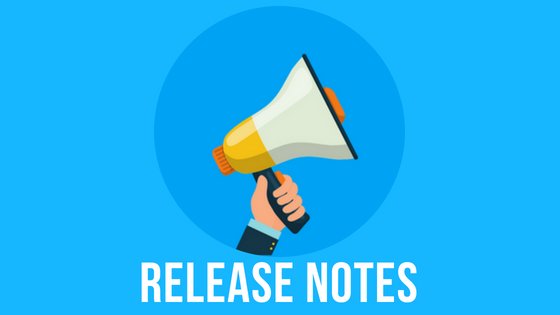
Release Notes: September 2024
SafetyChain is excited to announce the details for the September 2024 monthly release!
Before we get to the release details, we want to highlight a few announcements:
New SafetyChain App GA Date: The general availability date for the new SafetyChain mobile app has been moved to Monday, October 7!
This shift gives us the chance to fine-tune the app and ensure a smoother launch, while giving you extra time to dive into its features and plan your change management strategies.
Plus, the timing couldn’t be better! At our Customer Summit in Nashville (Sept 29 - Oct 1), we’ll showcase the app, walk you through its game-changing functionality, answer your questions, and get you fully prepared for the big release.
We can't wait for you to start using the new app! The rest of the timeline remains unchanged -- for further details, you can refer to our previous communication.
Exploring the SafetyChain App - This three-part series provides a brief walk-through of how different areas of the app work while highlighting the various features and benefits you can expect from SafetyChain’s new mobile experience. Be sure to check out:
The New SafetyChain Status Page: Your Source for Real-Time System Updates - In July 2024, we introduced a new resource called the SafetyChain Status Page, a dedicated microsite that provides you the ability to quickly check the real-time health status of SafetyChain’s various components – if the site shows that all systems are operational, you’ll know to begin troubleshooting within your own local environment. If you missed this announcement, learn more about the Status Page by taking this self-guided tour that will walk you through some of the key features.
September Version Numbers

Mobile updates will be available in the Apps stores; for customers using MDM to update the apps following this release, please use the below links:
A reminder from your Product and Support team: Ensuring your devices have the most recent SafetyChain App version is highly advised. If you are using an old version of the SafetyChain app for your mobile submissions, you are at risk for unexpected behavior and will not be able to take advantage of all new mobile features.
Features Released
Lists
This module allows users to create one list to keep resource attribute values up to date, simplifying updates if the attribute values are used on multiple resource types' attribute fields. It sets the foundation for capabilities in other modules in the future as well. We are releasing a few enhancements in this release that you will see if you participated in Beta. We will also be updating the module to be available for General Availability later this month.
(LINK) New Exporting Capabilities: New functionalities, “Export All” and “Export”, have been implemented for Lists, saving users the effort of scrolling through pages and then finally exporting the data. The newly added “Export All” functionality will allow users to export the list of all of the existing users in one go, while the "Export" functionality will export the lists available on the current page.
(LINK) New Table Sort Options: To improve usability, the Lists table within the List Library (accessible via the left navigation menu option System Management > Lists) can now be sorted in ascending or descending order based on any of the four table columns: List Name, List ID, Created At, and Created By.
OEE
(OEE) 'Event Details' Collapse Change: In the Live Monitoring View, the 'Event Details' section will no longer collapse when the page refreshes. Previously, the 'Event Details' section would collapse when the page refreshed, causing an interruption in the user workflow. Users may now click the 'Event Details' button, should they wish to collapse this section.
(OEE) 'Last Incount Records' Update: Removed the need to update Last Incount Records when adding or modifying Downtime Events. Previously, users had to Add or Modify a Downtime Event and then update the Last Incount Record Time. This process was streamlined to simplify the user experience.
(OEE) INVALID Batch Notation: Availability and Performance Calculations have a new 0% cap when incorrect edits are made by users. The Batch will be marked INVALID to notify the user of the error, ensuring accurate output calculations.
(LINK) Maximum Value Rollover Threshold Increased: Updated maximum value rollover threshold to 95% of maximum value from the existing 80% of maximum value, helping to enhance the accuracy of the rollover threshold.
Resources
(LINK) Saved Filters Added in Resources: Filters created in the Resources module can now be saved by name, creating efficiencies for users as they will no longer have to manually apply the filters each time. Users can save filters for the Resources by Hierarchy view and Resources by Attributes view, all saved filters in the module are accessible and will navigate the user to the right page with the filters applied. If you want the same filters on both views use a naming convention for yourself so you can tell which one is for which view.
Supplier Compliance
(LINK) Editable Priority Fields: Supplier requirements created in the new LINK-based module can have the priority edited. The priority set on a requirement shows both to the supplier in the Portal and in the Inbox and Supplier Compliance areas. This helps ensure that users have visibility to quickly review the submitted documentation and that suppliers can prioritize their responses.
(LINK) Preview Forms in Supplier Linked Documents: In the Supplier Compliance > Linked Document report you can now preview forms. This preview will open a copy of the document in a separate window to quickly review the most current documentation.
(LINK) Requirement Edits: You can now edit the number of days before expiration a supplier task will generate! This day can be customized to the requirement to ensure that tasks are received at the appropriate time for completion. 9/24/2024 Update: This will now be released in the October Monthly Release, occurring Sunday, October 20th.
(LINK) Document Edits: When opening an approved document from LINK Supplier Compliance, you can edit certain critical elements about the document, including: Document name, Expiration date, and Description. This was previously only available when opening a document from Web.
Bugs Resolved
(LINK) Updated significant digits that caused a discrepancy in field % when sharing record reports.
(LINK) Optimized query to prevent errors when clicking New flow Button on Dynamic Flow page.
(LINK) Optimized queries for faster loading times for Decision Histogram, Histogram, and Logic Charts.
(LINK) Corrected differences in Roles and Rights to ensure secure rights are applied as expected.
(LINK) Fixed bug impacting time stamps while exporting CSV files in Spreadsheet view.
(LINK) Fixed bug where duplicate Secure Profile names were displaying.
(LINK) Modified existing functionality for the Lists table such that the List slide out will only close when the user clicks on the “X” button.
(LINK) Standardized the confirmation dialog message that is displayed when enabling and disabling resources, including a consistent message between LINK and Web. Further, resource type-specific terminology has been implemented for these confirmation dialogs.
(LINK) Improved the left navigation menu option Integrations > API Helper. Clicking API Helper will now open a new tab and direct the user to the API Endpoint Overview in the SafetyChain Developers Hub.
(OEE) End of run Downtime Start records without End records at the finish of a Run were excluded from the Downtime Events for the batch and were becoming associated with the run again. This has been resolved and these are now voided properly.
(OEE) Fixed an issue where manually adding a downtime event was causing a “Completed” plan to become “In Process” again.
(Web) Fixed an issue where “0” was not being handled as a numeric value under certain conditions created with the Dependency Rule Builder.
(Web/LINK) Fixed an issue that would allow a user to configure or modify verifications from the Forms Manager even if the user didn’t have the Admin Tools > Verification - Access Subsystem permission enabled.
Monthly Logistics
Release Dates: We intend to release these enhancements into the Live environment on Sunday, 09/15/2024. This will impact both Web & LINK, and there are no mobile app releases this month.
Downtime: SafetyChain’s monthly release cycle requires one window of downtime, which takes place during the Web release and effects both the Web and LINK applications. During the 90 minutes of downtime, users may continue to operate in Offline Mode via the Mobile Apps (learn more about this here). Downtime does not occur during the LINK release.
This month’s downtime start & end times are as follows:

"SafetyChain App" Features Released | v1.5
All notes refer to iOS and Android apps unless explicitly noted as only one device type.
(Android) Improved the application performance when using the resource filter from the Forms tab.
Resolved an issue where if a user navigated to the Forms tab and sorted the records Z-A, selected their favorites and then unselected their favorites, the records were presented A-Z but the filter was still set Z-A.
Resolved an issue where if a user started a form but then saved it and exited, the form would not be visible in the Saved tab.
Resolved an issue where the application would go into offline mode when it’s in the background.
Resolved an issue where if a numeric value was submitted in a Free Text field, the leading 0’s of the number submitted were removed.
Added support for Spanish region-specific attribute formats. When settings are changed to this region/languages, values are presented in the local format. The changes specifically impact numeric, date, date/time, and time fields and the Saved, Task, and Submission screens.
v1.4
(iOS) Resolved an issue where the user was unable to submit a record due to the visibility of the Submit and Submit & Repeat buttons. Resolved an issue where certain Identifier fields were not updating correctly during record submission.
Resolved an issue that prevented users from editing an existing comment if they had typed a portion of the comment, navigated away from the comment field, and then tried to return to the comment field for further editing.
Improved the form downloading experience by downloading forms individually instead of in batches of 50.
Modified the business logic that handles user authentication during direct observations, eliminating the user-reported authentication error “User invalid/unauthorized. Please try again.”, pending the credentials provided are correct.
Improved the authentication user experience if a user enters an incorrect tenant by removing a stacked dialog box and adding an error alert to the tenant entry dialog box.
Resolved an issue where characters entered into the resource search field were not visible.
v1.3
(iOS) Improved the UI of the Saved Forms screen.
(iOS) Resolved an issue where the user was unable to save a commend due to the visibility of the submit button.
Resolved an issue where minimizing the SCM resulted in the user being automatically logged out.
Resolved an issue where if a user was logged into a device and that device entered sleep mode, after unlocking the device the user was required to login again.
Implemented a search bar for identifier Select One type fields.
Improved image compression resulting in faster processing, submission, and retrieval of image data.
Resolved an issue where the user was unable to scroll to the bottom of the inbox, displaying all assigned tasks.
Improved the experience when the application is “Downloading Data” by showing if forms, saved forms, or tasks are up to date or how many were downloaded. Once they are all confirmed up to date or downloaded, the progress bars completely load, indicating the process completed successfully.
Resolved an issue related to correctly sorting tasks in ascending order by Past Due date and time.
Get Product Updates Directly in Your Inbox
If you haven’t already, subscribe to receive product updates directly in your inbox. Hit the orange 'Subscribe to updates' button on the Improvements HUB to ensure you’re the first to know about the latest and greatest product improvements. You can even customize the updates you wish to receive by subscribing to specific categories.
Got Questions or Feedback?
We'd love to hear from you! You can submit, view and track your ideas at the Ideas Hub, which is directly accessible through this interface.
As always, our Knowledge Base will be updated with additional details, screenshots, and how-tos on everything we ship in the Live environment. If you still can’t find what you’re looking for, feel free to reach out directly to our Support team 24/7!