- DATE:
- AUTHOR:
- The SafetyChain Team
- RELATED ROADMAP ITEMS:
- New Mobile Application for iOS & Android
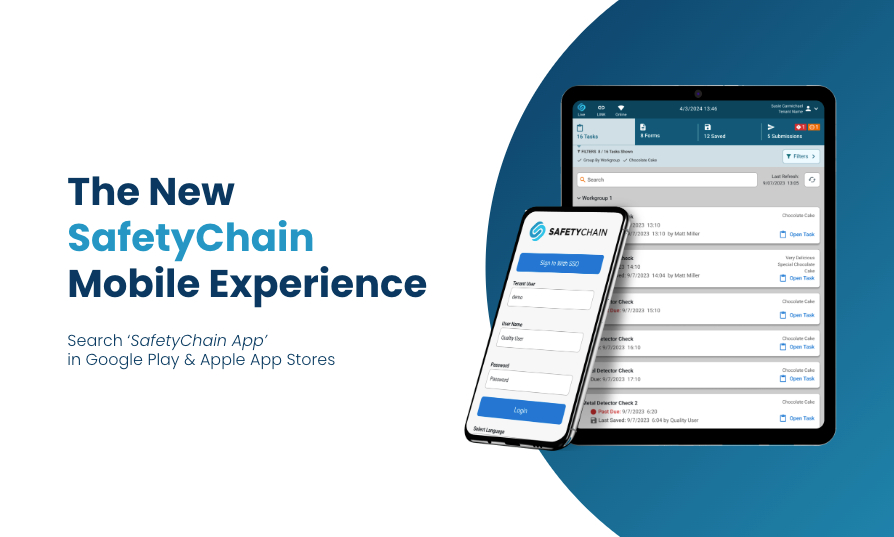
Explore the SafetyChain App, Part 1: Getting Started & Tasks
This three-part series provides a brief walk-through of how different areas of the app work while highlighting the various features and benefits you can expect from SafetyChain’s new mobile experience.
The New SafetyChain Mobile Experience
The new mobile app for iOS & Android is more than just an app refresh—it's a comprehensive enhancement aimed at making your daily tasks easier, faster, and more enjoyable.
Enhanced Features
Our new mobile app isn’t just about looks; it’s packed with powerful new features that make your work more efficient:
Improved Offline Mode: Easily switch between online and offline mode to stay productive, even in areas with poor connectivity.
Integrated Favorites Filter: Quickly surface your most critical or frequently used forms with this new filter, saving you time.
Built-in Task & Form Safeguards: Reduce duplicative work with safeguards that ensure you’re only completing what’s needed.
Dynamic Submission Alerts: Stay on top of connectivity issues with alerts that let you know when something needs your attention.
In-App GS1 Barcode Scanning: Eliminate need for third-party scanning apps by accessing the device’s camera directly within any barcode field.
Improved User Experience
We’ve also listened to your feedback and made significant improvements to the user experience. Here’s what you can look forward to:
Intuitive Navigation: With fewer clicks needed to get where you need to go, finding what you’re looking for is now quicker and easier than ever.
Large Clickable Areas: No more navigation errors—buttons and links are now larger and more responsive.
Strong Icon Usage: Visual cues are clearer, helping you understand your next steps at a glance.
Bold Color Contrast: We’ve enhanced visibility and accessibility across the app, so you can work with confidence in any environment.
Ready to learn more? Let’s take a quick spin through the first few screens you’ll see when you download and log in for the first time.
How It Works: Getting Started & Tasks
Transitioning to the new app is a breeze. Here’s what you’ll see when you log in:
1) Logging In:
Enter your Tenant Name, User Name, and Password.
Select your preferred language.
If your company uses Single Sign-On (SSO), you’ll have the option to access the app that way too.
2) Navigation Header:
The tab-style navigation header gives you quick access to the four primary screens: Tasks, Forms, Saved, and Submissions.
Clear visual cues in the tabs will indicate where action is needed, so you never miss a beat.
3) Offline Mode:
Offline Mode can be toggled manually to enhance your experience in low-connectivity areas.
Simply click the Offline icon at the top of the screen to switch between Online and Offline mode.
An indicator will remind you when Offline Mode is active, so you know your device isn’t currently submitting or receiving new tasks and forms.
4) Tasks Tab:
You’ll automatically land in the Tasks tab if you have any assigned tasks.
Tasks are displayed in chronological order, relevant to your workgroup and location.
Filters allow you to customize the task list based on the data you need, how it’s grouped and sorted, and the resources and workgroups that matter to you.
To start or continue a task, simply select “Open Task” in the individual task box.
Make the Change Today
If you’re ready to get started, there’s no time like the present! As we shared last week, the app* has officially hit the Google Play and Apple App Stores – just search for “SafetyChain App”.
*Note:
The new app will still be in Beta testing from now until general availability on October 7
September 16. You have the ability to log into either your Train or Live environment, but we highly recommend utilizing the Train environment for testing and training purposes, then switching over to Live on October 7September 16.If you download the app today, there’s no need to delete and re-download once it hits general availability on October 7
September 16— just be sure to update as normal to get the latest, greatest version.
Check out this post for download instructions, a detailed transition timeline, and several support materials we have put together to help you manage the change.
We hope you enjoy your first foray into the new SafetyChain Mobile experience!




