- DATE:
- AUTHOR:
- The SafetyChain Team
- RELATED ROADMAP ITEMS:
- New Mobile Application for iOS & Android
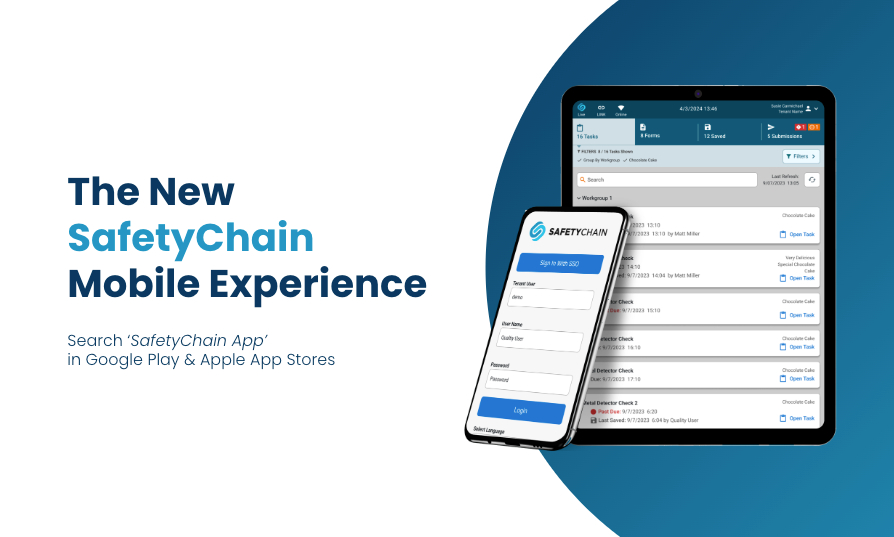
Explore the SafetyChain App, Part 3: Saving Forms & Monitoring Submissions
This three-part series provides a brief walk-through of how different areas of the app work while highlighting the various features and benefits you can expect from SafetyChain’s new mobile experience.
In case you missed it, be sure to check out Part 1: Getting Started & Tasks and Part 2: Forms.
In the real world, we know it’s not always possible to start and complete a task without interruption, which is why the new SafetyChain App makes it simple to save forms and return to them later when you’re ready to finish editing or submit. We’re also making it easier to manage and monitor any forms you have already submitted from the Tasks or Forms screen. Continue reading for a look at how all of this works!
How It Works: Saving Forms & Monitoring Submissions
1) Saving a Form:
Forms can be saved and revisited at any time for further editing and submission. Note that the time on the record will reflect when it was submitted in the app, which is consistent with the current app’s functionality.
The Saved tab in the navigation bar shows how many forms require attention, ensuring you never lose track of incomplete tasks.
Saved forms are displayed in chronological order and can be easily searched using keywords, making it fast and efficient to find what you need.
2) Tracking Submissions:
Stay on top of submitted forms and tasks by monitoring their status right in the app.
A visible count of pending and failed submissions is shown in the header tab, so you can quickly address any delays that arise due to connectivity issues.
If you frequently work in Offline Mode, this feature is invaluable—it shows how many submissions need attention before your shift ends, helping you stay on track.
Make the Change Today
With these enhanced features, our new mobile app makes it easier than ever to manage, save, and submit forms, while giving you the visibility you need to avoid potential submission issues.
Ready to transition? The app* has officially hit the Google Play and Apple App Stores – just search for “SafetyChain App”.
*Note:
The new app will still be in Beta testing from now until general availability on October 7
September 16. You have the ability to log into either your Train or Live environment, but we highly recommend utilizing the Train environment for testing and training purposes, then switching over to Live on October 7September 16.If you download the app today, there’s no need to delete and re-download once it hits general availability on October 7
September 16— just be sure to update as normal to get the latest, greatest version.
Check out this post for download instructions, a detailed transition timeline, and several support materials we have put together to help you manage the change.
This concludes our Explore the SafetyChain App series, so we hope you're feeling excited and motivated to begin your transition!

