- DATE:
- AUTHOR:
- The SafetyChain Team
- RELATED ROADMAP ITEMS:
- Unified Platform Modules (Part 1)
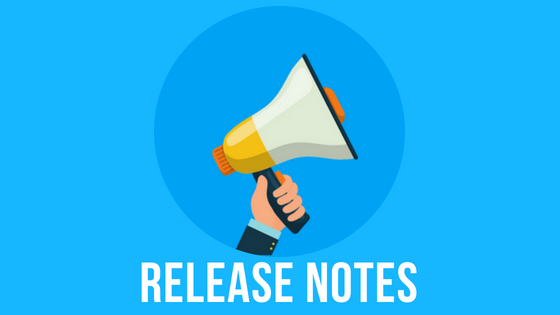
Release Notes: October 2022
SafetyChain is excited to announce details of our monthly release for the month of October.
This month is all about leveling UP! As part of the first release for our Unified Platform initiative, discover a better way to manage your users' access with the new User Management Modules within LINK. With an improved interface that reduces the number of clicks, you'll find yourself looking forward to updating roles, workgroups or verifications in the future!
There's also another exciting wave of enhancements to the Supplier Management experience. Users will have more clarity on their tasks and which supplier users need to be updated - and may be able to find ways to get more time back in their day with the updates available in Requirements!
October Version Numbers
LINK 2.25
Mobile Apps 6.31
Top 5 Highlights
(LINK) Enhanced User Management Modules: Complete all administrative tasks related to Users with more intuitive data displays, less clicks and more! For more context on these and future Unified Platform releases view the Spotlights: Unified Platform and User Management
Users can access the modules under Admin in LINK if they have the LINK- Admin Role permission and the "Access Subsystem" permission for each respective module. All other administrative actions will be available based on the User's role permissions as well.
*Please note the new LINK-based modules are only accessible through a web browser, all functions will not be available through the SafetyChain M2 apps at this time.
All Modules: Each User Management Module has been updated to include:
Search capabilities and filters to make it easier for administrators to quickly find the information they need.
The ability to Export all of the data displayed in the main Grid views.
Optimized data displays within Grid views, including a default to show only the Users, Roles, Workgroups, or other objects that have been enabled and automatically displaying those that are selected at the top of the list.
User Management Module: Highlight video here
Quickly see which Workgroups, Roles, and Locations are assigned to each User within the Grid view, eliminating the need to click into individual Users’ details.
View, add, and manage Secure Profile assignments directly within the User details, eliminating the need to navigate to a separate area of the product.
Add Secure Profiles to multiple Users simultaneously from the Grid view, eliminating the need to add each one individually.
US time zones are now listed first to reduce unnecessary scrolling.
Role Management Module: Highlight video here
A new Permission-based Grid view enables administrators to easily see every Role that has been assigned a specific Permission.
Quickly see how many Users, Secure Profiles, and Verifications are assigned to each Role within the Grid view.
Add and edit Users and Verifications while viewing a specific Role, as well as view and add Secure Profiles, eliminating the need to navigate to separate areas of the product.
Workgroup Management Module: Highlight video here
Quickly see how many Users, Dashboards, Schedules, Requirement Approvals, and Notifications are related to each Workgroup within the Grid view.
Add and edit Users from within a specific Workgroup, eliminating the need to navigate to the User Management Module.
View and edit Notifications, view and export Schedules and Requirement Approvals, remove Dashboards for each Workgroup, reducing the need to navigate to separate areas of the product.
Verification Management Module: Highlight video here
Quickly see how many Roles and Forms are related to each Verification within the Grid view.
Use a slideout menu to relate Roles and Forms to a Verification, eliminating the need to navigate to separate areas of the product.
Notification Management Module: Highlight video here
See which Workgroups and User types (internal, supplier, or both) each Notification has been assigned to within the Grid view to easily understand how a Notification works without clicking into the details.
For Workgroup-based Notifications, quickly access a list of the Users in the assigned Workgroups in order to see who will receive those Notifications.
Location Management Module: Highlight video here
See the list of all Locations and add new Locations from the Grid view, eliminating the need to click into Categories to expand the list.
Display Resources in the Grid view by both name and by Resource Category, making it easier for administrators to find what they need.
(LINK) Supplier Email Bounceback Report: Knowing whether your messages are going through to your supplier contacts is crucial to run your business smoothly. Now you can view a report to understand if email notifications are failing to be delivered to a supplier user in Suppliers reporting in LINK. This report will allow customers to quickly react, ensuring that supplier contacts can be updated and requirements that have been sent to an inactive email can be managed to avoid any business continuity issues. Video here.
(Web/Supplier Portal) Supplier Task Priority: Supplier tasks can have a wide-ranging level of urgency - from those that are critical and need immediate response from suppliers and approvers, to those that have weeks of lead time. In order to improve responsiveness based on varying priorities, a new priority designation can be assigned to a Supplier Requirement for all the tasks assigned from it. This status is visible and filterable in both the inbox and supplier portal. We are exploring this functionality for internal tasks in the future. Full Video here. If you wish to send your supplier users a video that focuses specifically on the Supplier Portal filters, click here.
(Web) Optional Approval for Requirements: Supplier Requirements have a new layer of flexibility; now you can choose if a Questionnaire or Form Upload requirement needs approval or not. Get time back in your day by reducing the number of requirements that need explicit approval and review them as needed in all the reporting pages as soon as they are submitted by the supplier. Video here.
(Mobile) Last Inbox Refreshed Time: The more users know, the better job they can do. Now the inbox and saved forms list will display when it was last refreshed, helping the user feel confident they are working with up to date information. It will also help users who are offline more easily determine if they should reconnect because they'll know the last time the data was refreshed.
What else has changed since last week?
Here’s What Else Went Live This Month
Since you heard from us last Friday we’ve also shipped:
(Web) Clearer Labels in Forms Pages: On pages where forms are displayed in a grid view (i.e. the Forms Browser, Forms Manager, Form Transfer Utility, DPT, and Forms in Programs), the column labels have been updated to accurately indicate the modification history for each form, align with each page's functions, and reflect recent bug fixes.
In the Forms Browser, Forms in Programs and FTU, the displayed data has been adjusted to show the user who last released the form and the date it was released. In the Forms Manager and DPT, the displayed data has been adjusted to show the user who last released the form or the user who last modified a minor version of the form. These changes will also rectify issues in which the "Modified By User" column was incorrectly updated when a user simply updated a verification OR the "Last Date Modified" column was incorrectly updated when a user most recently added resources to the requirement.
(LINK) Additional Parameters for Histograms: Four new parameters have been added to Histograms so Users can get more value out of these charts: Min / Max Value; + - 4 Est Std Dev; % of Failed Field Compliance; and Count of Failed Field Compliance.
(API) Shortened Timeframe for Webhook Failure Notifications: Get quicker notifications if there is a Webhook failure. We've shortened the timeframe to 10 seconds between Webhook API attempts if the first call is not successful. If the third attempt is not successful, a "Webhook Failed" notification will be sent to the users assigned to that notification.
We Fixed Some Bugs
Notable bugs addressed:
(LINK/Web) Resolved an issue in Record History that resulted in time and date/time values displaying as converted times instead of displaying in the submitting users' time zone like the field values.
(Web/APIs) Resolved an issue in Notifications that resulted in Task Received Notifications not being generated for tasks that are created through Create Task API.
(Web) Resolved an issue in Notifications that resulted in a generic error message if the user clicked on a notification link while logged in as a different type of user - the notification was for a supplier and the user is logged in as an internal user
(Web) Resolved an issue in Form Transfer Utility that resulted in Form transfers failing to import if they included new resources.
(Mobile) Resolved an issue in Forms that resulted in a large amount of space between the field and the correction box. Please note if a select one field has options that are longer than a single line of text the select one field will appear larger, we are investigating how to resolve this behavior separately.
Various other bug fixes and improvements
Finally, Some Key Updates
Release Dates: We intend to release this into the Live environment on 10/30/2022 for Web starting at 10:30 pm PDT for approximately 1.5 hours and 10/31/2022 for LINK. Mobile Apps will be published on 10/31/2022.
While Web and LINK applications will be down for 90 minutes, users may continue to operate in Offline Mode via the Mobile Apps during this time.
Downtime Start/End Times:
For customers using MDM, please use the following links for the App files after 10/31/2022
One Source to Submit, View and Track your Ideas: If you haven't yet, check out this Knowledge Base article to learn out to use the new Ideas Hub -a resource dedicated to capturing your ideas for future product innovation!
Get Product Updates Directly in Your Inbox
If you haven’t already, subscribe to receive product updates directly in your inbox. Hit subscribe above to ensure you’re the first to know about the latest and greatest product improvements. You can even customize the updates you wish to receive by subscribing to specific categories!
Got Questions or Feedback?
We'd love to hear from you! You can submit, view and track your ideas at the Ideas Hub, which is directly accessible through this interface.
As always, our Knowledge Base will updated with additional details, screenshots, and how-tos on everything we’ve shipped this month. If you still can’t find what you’re looking for, feel free to reach out directly to our Support team 24/7!
