- DATE:
- AUTHOR:
- The SafetyChain Team
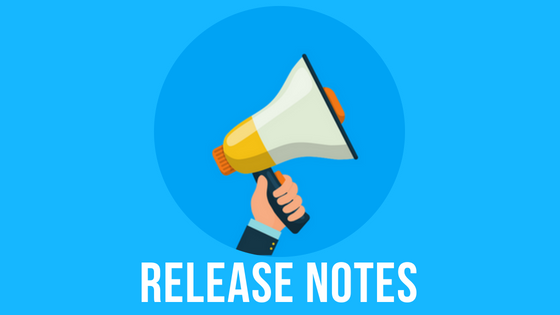
Release Notes: February 2023
SafetyChain is excited to announce the details of our monthly release for February.
In Q4 of last year, we announced our Unified Platform initiative, which is a set of releases through which we’re delivering enhanced LINK-based modules to provide an improved user experience and powerful new features.
As the second release in this initiative, we’re thrilled to “level UP” our Resources Management module, because it’s the lynchpin for so many functions in SafetyChain. As you will read below, this new module is packed with features and usability enhancements. To give everyone ample time to explore, we are releasing Resources Management in Train in February, with the release to Live in March.
As you gain familiarity with these updates, we want to hear from you! Submit your ideas to the Ideas Hub, bring it up on your calls and as always, reach out to our wonderful support team if you have any questions or run into any issues.
February Version Numbers
LINK 2.28
iOS, Android, Windows Apps 6.34
For customers using MDM to update the apps instead of the app store, please use the following links for the App files after 2/27/2023
A reminder from your Product and Support team: Ensuring your devices have the most recent SafetyChain App version is highly advised. If you are using an old version of the SafetyChain app for your mobile submissions, you are at risk for unexpected behavior and will not be able to take advantage of all new mobile features.
Top Highlights
(LINK) Enhanced Resources Management Module: Complete all administrative tasks related to Resources with more intuitive data displays, fewer clicks, and more! For more context on these and future Unified Platform releases, view the highlight video and two important Spotlights: Unified Platform and Resources Management.
Users with the proper permissions and secure profile rights can access the module under Resources Management in LINK: 1) Resources for resource and category management requires either Resource Management access or Resource Designer; 2) Resource Types for resource attribute management requires Resource Designer access; and 3) Resource Reporting requires the Secure Profile right for the existing reporting view in LINK. All administrative actions will be available based on the User's Role permissions as well.
Below is a list of the many enhancements made to Resources Management, which are organized by function and benefit.
Resources Management (Video here)
New Screens Deliver an Improved UI:
Users can immediately see Resources within a Resource type without requiring additional clicks after selecting the Resource type
Users can see Resources in a grid view grouped by Category/Subcategory
Users can see all the Locations associated to a resource with one click in the grid
Improved Data Visibility & Accessibility for Resources:
Users can move Resources without drag and drop
Users can export the list of Resources
Users can filter Resources by Category (more filters coming soon!)
Disabled Resources are automatically filtered out of the view
Improved Data Visibility & Accessibility for Locations:
Users can see all selected locations for a resource at the top
Users can search for locations to relate to a resource
Users can include disabled locations in the locations tab
Resource Types (Video here)
Most Resource Designer functionality is built into the new Resources view, however, when designing or editing the attributes used to define Resources, there is a new view that is much larger with better data displays and bulk edit capabilities.
New Screens Deliver an Improved User Interface:
Dedicated view for Resource Attribute management (that contains more actionable data in your view right away)
Grid view of All resource attribute fields across Resource Types
Increased Efficiency to Reduce Clicks:
Ability to create a resource attribute field for multiple resource types at one time
Users can bulk edit resource attribute field settings
Improved Data Visibility & Accessibility for Resource Attributes:
Users can filter for Resource Attribute Fields
Disabled Resource Attribute fields are automatically filtered out of the view
Ability to reorder Select One values with clear UI
Ability to see all Select One values without additional clicks
Sneak Peek to a brand new feature: Parent/Child Relationships (video here)
Overview: To improve how Resources are managed, you can now clearly define a specific Parent-Child relationship between two Resources. Note that this relationship is limited to Resources of the same type (Supplier-Supplier, Item-Item, etc.) and there can only be a single relationship layer (i.e. a "Parent" Resource cannot be a "Child" to a different "Parent")
Use Cases: Here are two common real-life scenarios:
A supplier's corporate headquarters (Parent) and the individual facilities (Child resources) that you receive materials from.
A Packaged Item (Parent) that contains multiple Finished Goods (Child resources) that are packaged together as a gift set.
Coming Soon: Supplier Requirement Inheritance is a workflow driven by the Parent/Child relationship structure that will be coming in the near term. Details will be shared in the coming months!
Interested in Parent-Child? Submit a Support ticket to request to enable this feature and note which Resource Type you would like to enable it for.
A few functions will not be available until the March release: (video here)
Reordering Resource Attribute fields for the Resource Type
Viewing Resource Attribute data in the Resources view
Filtering by more data points then the resource category/subcategory in the Resources view
Note only Enabled Resources are visible in the Grid and showing Disabled Resources filter is not available yet.
Filtering in the Related Resources tab (Linking resources)
Seeing all applicable tabs when creating a new resource - right now just the Details tab is shown
Enabling Parent/Child function per resource type
Disabling Resource Types
Clear visual indicators when resources are in the queue to move in bulk
API Enhancements
New Endpoints getFormsbyResource and getLocationsByResource: Two new endpoints have been added to the record data extract APIs. With them you can now search related forms by resources and search related locations by resource (or resources by locations). The responses will provide unique IDs for forms, resources and locations to help identify objects to keep them in sync when names change. For more details see this link.
Enhanced ImageURL Functionality: ImageList information will show according to the record or field level in getRecordFields. The ImageList property will indicate the record level ImageURL and FieldImageList (New) will correspond to the field level ImageURL. For more information see this link.
Update to List Filters: For endpoints using ResourceList, LocationList, and FormList query parameters, users can now use pipe delimiters (|), to separate values to query. For more information see this link.
Updated Error Responses: Now Error responses with detailed error messages will be provided validating security tokens (ST), rate limiting, date range validation, and pagination + cache validation. This will help developers make adjustments as new integrations are being developed. For more details see this link.
Upgraded Performance: We have made updates to the architecture of the record data extract endpoints; providing improved processing and enhanced validation.
Here’s What Else Went Live This Month
(LINK) Enhanced View of Supplier/Item Total Score: An additional enhancement to the Multi-Resource Risk Assessment, you can now see a clearer indication of the total score across the supplier and item audits. The total is now highlighted to emphasize where a supplier or item falls on the risk scale.
(iOS/Android) Optimized Offline Processing: The mobile architecture has been simplified and designed to match the implementation in the PC App. There will now be one background processing service instead of two, which improves offline processing when user goes online and when users resubmit records. When Users navigate from offline mode to online mode, they will notice some changes in behavior to make it more clear which Records are processing (see examples below). Additionally, if a User resubmits a record that was in Pending from offline mode, it will be added to the queue to be the next record processed, after which, the processing will resume in chronological order from oldest record submission to most recent.
We Fixed Some Bugs
(Web) Resolved an issue in Form Designer that resulted in users being able to navigate to Edit Fields without adding any resources to a new Form. Change in behavior: Edit Fields button is not available until Resources are added.
(Web) Resolved an issue in Inbox that resulted in new workgroups not appearing in the Filter options in certain workflows. Change in behavior: All Workgroups that are assigned to a user will be visible in the Filters even if no tasks are available for that workgroup.
(LINK) Resolved an issue in Records that occasionally resulted in the Timezone defaulting to UTC time in the display.
(LINK) Resolved an issue in Records that resulted in text values not displaying if the field has over 500 characters included.
Various other bug fixes and improvements
Finally, Some Logistical Updates from the SafetyChain Team
Release Dates: We intend to release this with the exception of the Enhanced Resources Management module, which will only be released to Train, into the Live environment on 2/26/2023 for Web and 2/27/2023 for LINK, and will publish the mobile apps on 2/27/2023.
While Web and LINK applications will be down for 90 minutes, users may continue to operate in Offline Mode via the Mobile Apps during this time.
Downtime Start/End Times:
Get Product Updates Directly in Your Inbox
If you haven’t already, subscribe to receive product updates directly in your inbox. Hit subscribe above to ensure you’re the first to know about the latest and greatest product improvements. You can even customize the updates you wish to receive by subscribing to specific categories!
Got Questions or Feedback?
We'd love to hear from you! You can submit, view and track your ideas at the Ideas Hub, which is directly accessible through this interface.
As always, our knowledge base will be updated with additional details, screenshots, and how-tos on everything we’ve shipped this month. If you still can’t find what you’re looking for, feel free to reach out directly to our Support team 24/7!

