- DATE:
- AUTHOR:
- The SafetyChain Team
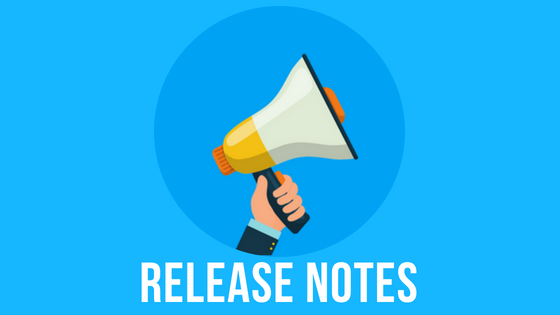
Release Notes: December 2024
SafetyChain is excited to announce the details for the December 2024 monthly release!
Before we get to the release details, we want to highlight a few announcements that were made this month in case you missed them:
Introducing Bulk-Add Requirements for Supplier Compliance in LINK - We’re excited to announce the availability of a powerful feature in SafetyChain’s new Supplier Compliance Management module: Bulk-Add Requirements. Released in November, Bulk-Add Requirements will significantly streamline the supplier onboarding process by enabling you to quickly add multiple supplier or item resources to multiple requirements at once, saving time and improving efficiency in your day-to-day operations. Take a click-through tour now to see how Bulk-Add Requirements can make your work easier!
Windows App Update: Supported Document Types - As noted in the November release notes, we have updated our supported document file types. The new version of the Windows App ensures parity so records submitted through the Windows App follow the same guidelines. The new SafetyChain App in iOS and Android will be updated to support these file types at a later date. This release is only related to the Windows App.
Announcing SafetyChain App Version 1.19 - This update includes fixes that resolve issues identified in previous versions, along with several enhancements to improve overall performance. In the Spotlight post linked, you’ll find a summary of the most notable updates, with a complete list of fixes at the end of the communication.
December Version Numbers

*Note: Due to version updates to the SafetyChain App occurring more frequently than once per month, all communications related to mobile enhancements will be handled outside of the monthly release notes.
To download the APK file, please visit the homepage of the Improvements Hub and select the 'APK file' button located next to the orange 'Subscribe to updates' & 'Have an Idea of Feature Request?' buttons.
Features Released
OEE
(LINK) Introduced OEE Scrap Event Resource with Linked Loss Sources: Added a new resource 'OEE Scrap Event' under OEE Event Resource Type. This new resource is linked with OEE loss sources and reasons, allowing users to select only the linked OEE loss sources while adding a scrap event.
(LINK) Improved Sensor Data Visibility in Tag Diagnostics: Updated the 'Counts Per Tag' tab in Tag Diagnostics to allow users to view sensor tag data even when no runs are active. Previously, only sensor data during runs was visible. This improvement makes troubleshooting issues easier.
(LINK) Enabled Pareto Analysis for Auto-Generated Machine Downtime Events: Added ability to use Pareto Analysis for auto-generated Machine Downtime events from the live monitoring view. Previously, this was only possible using the report builder.

Supplier Compliance
(LINK) Supplier Requirement Data Dependent on Filtering: To help you get to the right data faster, we made changes to the Supplier Compliance > Suppliers page! Similar to the Resource pages, we will no longer load all data upon landing on the page. Instead, you can choose to immediately apply any of your saved filters; search for a supplier; or use the filter panel to select the filters you need. ‘View All’ is also available to see the data before applying filters.

(LINK) Supplier Compliance Performance Enhancements: Performance is a key area of focus as we continue to build out more of the LINK-based Supplier Compliance Management Module. From managing requirements to leveraging new filters and Supplier Compliance reporting, we are making a number of behind-the-scene changes to ensure a more responsive and performant environment.
(LINK) Multi-Attribute Filtering: When applying a Supplier Attribute filter in Supplier Compliance you can now select more than one attribute to filter on at the same time. For example, if you have a Country of Origin attribute and an Approval Status attribute, you can choose to filter on both of these at the same time. Used along with the saved filter capability, this further leverages filtering to provide the most accurate view for reporting on or approving requirements.
Bugs Resolved
(LINK) For customers who have migrated to the new Supplier Compliance module, the email report was not showing data for any email failures. This has been resolved.
(LINK) If a supplier or item was associated to and then removed from a requirement prior to migrating to the new Supplier Compliance module, they were receiving erroneous expiration tasks for documents already submitted and approved. We have now resolved that issue and will clean up any outstanding tasks related to this.
(LINK) Resolved an issue where attempting to search or filter to find specific resources to link to a document users were receiving a timeout error.
(LINK) Fixed an issue where, under certain circumstances, attempting to upload an attachment to a questionnaire was failing.
(LINK) Resolved an issue where “TRAIN” sometimes did not appear in the header of some screens.
(WEB) Resolved an issue that was observed when commas were used in Select One field values.
Monthly Logistics
Release Dates & Downtime: We are pleased to announce that there will be no expected downtime during the live release scheduled for Sunday, December 15, 2024. Features and updates will be gradually rolled out throughout this week and the week of December 16, without any disruption to your operations.
This approach allows us to deliver enhancements and fixes promptly, ensuring you can fully leverage the benefits of SafetyChain more effectively this month. Stay tuned for future updates from the SafetyChain team as we continue to optimize our release process!
Feature/Bug Fix Availability: The label in parentheses that appears in front of each feature or bug indicates if that update is part of the Web, LINK and/or app release(s); therefore, indicating when it will become available.
Get Product Updates Directly in Your Inbox
If you haven’t already, subscribe to receive product updates directly in your inbox. Hit the orange 'Subscribe to updates' button on the Improvements HUB to ensure you’re the first to know about the latest and greatest product improvements. You can even customize the updates you wish to receive by subscribing to specific categories.
Got Questions or Feedback?
We'd love to hear from you! You can submit, view and track your ideas at the Ideas Hub, which is directly accessible through this interface.
As always, our Knowledge Base will be updated with additional details, screenshots, and how-tos on everything we ship in the Live environment. If you still can’t find what you’re looking for, feel free to reach out directly to our Support team 24/7!

