- DATE:
- AUTHOR:
- The SafetyChain Team
- RELATED ROADMAP ITEMS:
- Bulk-Add Requirements
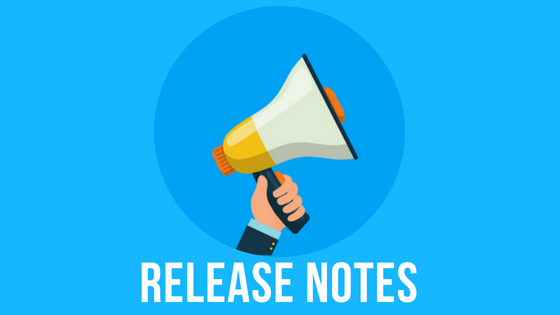
Release Notes: November 2024
SafetyChain is excited to announce the details for the November 2024 monthly release!
Before we get to the release details, we want to highlight a few announcements that were made this month in case you missed them:
Bulk-Add Requirements - Improve efficiency and ease in the day-to-day management of your requirements with this new feature. Keep an eye out for a Spotlight post coming later this month where you can learn key information on bulk-adding resources to multiple requirements in a single action.
SafetyChain Trust Center - In case you missed it last month, our new online resource designed to provide quick and easy access to our security and compliance documentation, including the SOC 2 Type I & II reports, is available now. To learn more, read the Spotlight post, "Introducing the SafetyChain Trust Center + SafetyChain's SOC 2 Compliance" or visit this article in the Knowledge Base.
November Version Numbers

*Note: Due to version updates to the SafetyChain App occurring more frequently than once per month, all communications related to mobile enhancements will be handled outside of the monthly release notes.
To download the APK file, please visit the homepage of the Improvements Hub and select the 'APK file' button located next to the orange 'Subscribe to updates' & 'Have an Idea of Feature Request?' buttons.
Features Released
API / DPT
(API) File Limitations for DPT File Uploads: To enhance performance and ensure smoother functionality, DPT File uploads are now limited to 5 files at once.
Document Management
(LINK) Supported Uploaded Files & Attachments List Updated: To improve security, compatibility, and file management efficiency, we have set a defined set of file types for uploads and storage. Going forward, users can upload files in the following formats only:
Word Processing Files: .doc, .docx, .odt, .rtf, .txt
Spreadsheet Files: .xls, .xlsx, .ods, .csv
PDF Files: .pdf
Image Files: .png, .jpg, .jpeg, .bmp, .gif, .tiff, .tif, .svg
Other Document Formats: .xps, .gdoc
Important: Existing files in unsupported formats will remain accessible but may be affected by future updates.
OEE
(LINK) Added New Production Details Section: A New Section has been added under Event Details to allow users to capture production data related to the run. Users can enter number of operators working on the line, as well as the Giveaway percentage. This data will be stored in Report Builder and can be used to create custom reports, e.g. Cases per manhour.

(LINK) Added New Rejects and Scrap Section: A New Section has been added under Event Details to allow users to capture Scrap data related to the run. Users can enter weight of the Scrap, as well as the Source and Reason for the Scrap/Loss by clicking the “Add New Scrap Event” button. This data will be stored in Report Builder and can be used to create custom reports.
Note: This functionality will not impact your OEE Quality calculations.
Reach out to your CSM to get assistance with configuring the Loss Sources and Reasons for scrap events.

(OEE Report Builder): Added Production and Scrap Data: This will allow users to build custom reports based on new Scrap, headcount, and giveaway data.
Record History
(LINK) Record History Page: Users now have the ability to export data (i.e., Record Status, Record No, Submitted Date, Modified Date, Modified By, Location, Form, Resource, Action Type, Action, Field Name, and Description) from Record History page into an Excel or CSV file.
Resources
(LINK) Export Functionality in Resource Module: Implemented an export functionality for Resources by Attributes tab to be in line with other Resource module tabs. Users can now export data from this Resources by Attributes tab, as well.
Supplier Compliance
(LINK) Bulk-Add Requirements: You can now bulk-add resources to multiple requirements in a single action! Through the new Supplier Requirement homepage in LINK, you can select multiple requirements to add one or more resources to at the same time, rather than adding them individually to each requirement. This will improve efficiency and ease in the day-to-day management of your requirements, while providing greater leverage of the search and filter capabilities in the new Supplier Requirement homepage.
Verifications
(LINK) Export Functionality for Verifications: Implemented an export functionality for the Forms tab in the Edit Verification slide out. Users can now export the complete list of Forms (or only a subset) to which a Verification has been assigned.
Bugs Resolved
(LINK) Updated query to not fail for Identifiers containing the double quote (").
(LINK) A previously hidden “<“ character will now properly display in the Records Grid view.
(OEE) Fixed a bug where duplicate runs were being shown in Live Monitoring.
(OEE) Fixed a bug causing users to be unable to save a Downtime edit.
Monthly Logistics
Release Dates: We intend to release these enhancements into the Live environment on Sunday, 11/17/2024. This will impact both Web & LINK.
Feature/Bug Affected Components: The label in parentheses that appears in front of each feature or bug indicates what component is impacted by each release item.
Downtime: SafetyChain’s monthly release cycle requires one window of downtime, which takes place during the Web release and effects both the Web and LINK applications. During the 45 minutes of downtime, users may continue to operate in Offline Mode via the Mobile Apps (learn more about this here). Downtime does not occur during the LINK release.
This month’s downtime start & end times are as follows:

Get Product Updates Directly in Your Inbox
If you haven’t already, subscribe to receive product updates directly in your inbox. Hit the orange 'Subscribe to updates' button on the Improvements HUB to ensure you’re the first to know about the latest and greatest product improvements. You can even customize the updates you wish to receive by subscribing to specific categories.
Got Questions or Feedback?
We'd love to hear from you! You can submit, view and track your ideas at the Ideas Hub, which is directly accessible through this interface.
As always, our Knowledge Base will be updated with additional details, screenshots, and how-tos on everything we ship in the Live environment. If you still can’t find what you’re looking for, feel free to reach out directly to our Support team 24/7!