- DATE:
- AUTHOR:
- The SafetyChain Team
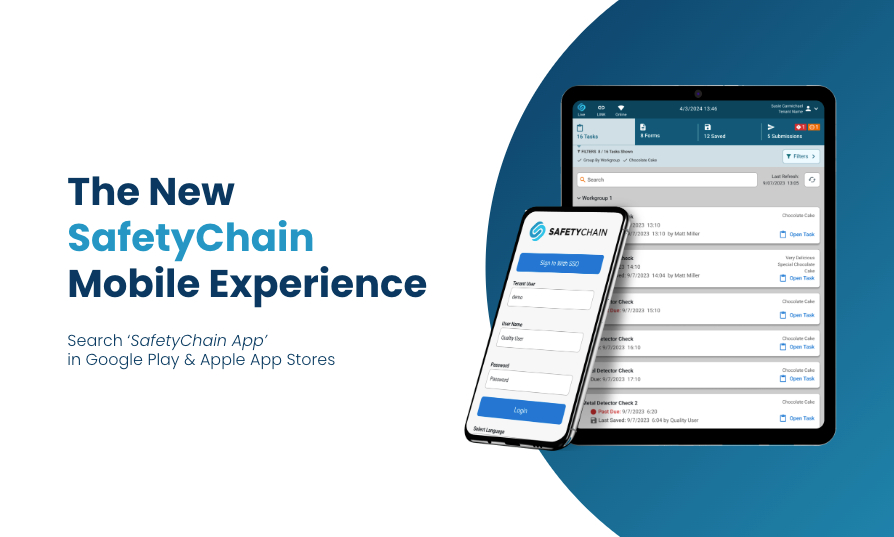
Announcing SafetyChain App Version 1.19
On Tuesday, 12/10/2024, we will be releasing SafetyChain App version 1.19. This update includes fixes that resolve issues identified in previous versions, along with several enhancements to improve overall performance. Below, you’ll find a summary of the most notable updates, with a complete list of fixes at the end of this communication.
Pending Submissions: Resolved issues that caused some submissions to remain stuck in pending status.
App Crashes: Fixed most scenarios causing app crashes, with the exception of one related to camera use, which we are actively working to address.
In-App Charting: Improved chart rendering to resolve display issues.
iOS Performance: Enhanced responsiveness and functionality of app buttons for iOS users.
Task Inbox: Fixed a problem where tasks weren’t appearing for some users.
How to Access the App:
Google Play & Apple App Store: Search "SafetyChain App"
MDM: Use App name “SafetyChain App”
APK (Android only): Access the APK File from the SafetyChain Improvements HUB
Bug Fixes:
Resolved an issue where network fluctuations required the user to reauthenticate, presenting a dialog for entering their password. This will now only be presented if the user's password has been changed, as expected
Resolved an issue that resulted in submissions staying in a pending state, sometimes requiring users to reauthenticate in order to be processed
Resolved an issue where Saved Forms were not opening as expected, sometimes only opening after logging out and then in again
Resolved an issue where Forms that were saved on the web application and accessed again via the mobile application were not populated with the correct information or were missing information
Resolved an issue where in-app charts were not displaying following the submission of a Record
Resolved an issue observed during text entry in the Paragraph Field where the Enter/Return key was unavailable. This issue made multi-line paragraph entry difficult/impossible
Resolved an issue related to Task filters where selecting the “Due Now” filter would remove previously set filters
Resolved an issue where buttons in iOS were not responsive and had poor performance for users
Resolved an issue that resulted in various application crashes around submission workflows and improved the performance of Record submissions. Crashes that have been resolved were observed in the following workflows:
Submitting a Form
Accessing and opening a Form from the submission list
Submitting a Record in offline mode
Resolved an issue where selecting certain Resources would result in an application crash
Improved the performance of downloading Forms which will will reduce application crashes and provide a faster Form download experience following login
Resolved an issue where the application would crash if special characters were used in the search field of the Forms screen
Resolved an issue where clearing the submissions results in the user being logged out of the application
Improved the experience by extending the loader screen to ensure all form data is loaded before a user makes another selection. This resolved an issue that resulted in records displaying incorrectly in LINK
Resolved an issue where the audit score board was displaying the sections for all resources instead of just the sections for the selected resource
Improved the batch download of Tasks, resolving an issue where Tasks were showing as downloaded but when users accessed the “Tasks” tab there were no Tasks visible