- DATE:
- AUTHOR:
- The SafetyChain Team
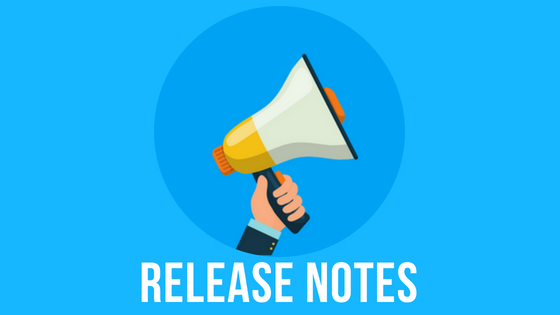
Release Notes: October 2024
SafetyChain is excited to announce the details for the October 2024 monthly release! We've also released 2 customer-submitted Ideas from our Ideas Hub with a total of 4 votes!
Before we get to the release details, we want to highlight a few announcements that were made this month in case you missed them:
SafetyChain App - Available Now! The new "SafetyChain App" launched on Monday, October 7! Version 1.13 of the app is available for download (you can find the release notes below), Details on this and other bug fixes are provided in the Spotlight post, "Announcing SafetyChain App Version 1.13: Resolved Task Discrepancy, Upcoming Features, & Timeline".
SafetyChain SOC2 Compliance - Available Now! We are pleased to announce that SafetyChain has achieved the successful completion of its System and Organization Controls (SOC)2 Type 2 audit for 2024! Read about how you can request access to these documents and more using our Trust Center below!
SafetyChain Trust Center - Available Now! Introducing the SafetyChain Trust Center — a new online resource designed to provide quick and easy access to our security and compliance documentation, including the SOC 2 Type I & II reports. To learn more, access the Spotlight post, "Introducing the SafetyChain Trust Center + SafetyChain's SOC 2 Compliance" or this article in the Knowledge Base.
2024 Release Calendar Date Updates for November & December - This visual captures our monthly Product Release Notes & Deployment dates for both the Train and Live environments. View the updated dates for November and December in this Knowledge Base article or by using the graphic below.
October Version Numbers

Decommissioning of the the M2 mobile application
The M2 application will receive it's final update this month
The M2 application will be officially decommissioned and unavailable beginning March 1, 2025
The final update includes screen modifications that will be used as the M2 application is sunset. The screen modifications will be as follows:
The M2 login screen will soon display a banner notifying users of the upcoming decommission date.
Beginning March 1, 2025, users will no longer be able to access the M2 login and will instead see a splash screen that redirects them to the Google Play Store or iOS App Store to download the SafetyChain App.
The M2 app will no longer be able to receive any bug fixes from SafetyChain effective November 1st and will no longer be available in the store for download
M2 Mobile updates will be available in the Apps stores; for customers using MDM to update the apps following this release, please use the below links:
How to Access the new SafetyChain App:
Google Play & Apple App Store: Search "SafetyChain App"
MDM: Use App name “SafetyChain App”
APK (Android only): Access the APK in this Dropbox folder
Features Released
Forms
(LINK) Popup to notify user when special characters are removed: Special Characters can cause errors in Charts, Form Transfer Utility and DPT imports. To prevent these errors from happening, we have implemented logic in Form Designer to remove the special characters (, ') from SHORT NAMES. The user will get a popup to notify them when the value is removed.
If you are editing an existing form, it will only remove the special character when you are editing that field. As with any edit to a SHORT NAME, please check your API integrations and Dynamic Flows if any other updates are required on other forms.
OEE
(OEE) Downtime Sources & Reasons Analytics Update: Updated Out of the Box Downtime Analytics page to allow for easy pareto of Downtime Sources and Reasons. This update allows Users to easily analyze their loss sources and reasons.

(OEE) Magnitude of Duration Display for OEE Event Analysis Page: Based upon the customer submitted idea, OEE Automated Reporting (Analytics/OEE)-Pareto Order, we have updated the OEE Event Analysis page to display events in descending order of magnitude based on duration. This enhancement improves reporting and visibility into high-impact events, enabling quicker issue remediation.

(OEE) OEE Analysis Out of Box Report: In response to customer submitted idea, DT Reason tie-in to DT Equipment/Source, we've updated the Downtime Analytics view to streamline the examination of downtime events. Previously, the data was grouped by filter which prevented appropriate Pareto views for the losses. The new analysis is more intuitive and easier to follow using Pareto principles.
(OEE) Modify Button for Quality Process Event: Provided a modify button for quality process event so that users can modify source, reason, additional details, time, and quantity for modification. This allows users to change more than one field at a time.

(OEE) Rejected Quantity in Outcount UoM: Displaying the Rejected quantity in Outcount unit of measure, rather than Incount, will now provide a more proper alignment between the outcount and rejected quantity units of measure.

(OEE) Menu Updated to Production & OEE: This menu change allows users to see other Operations/Production related solutions all in one place.

(OEE) Updated DB Operations Error Message: Improved error handling by providing specific and informative messages when database operations fail due to field length issues.
Power BI Connector
(API) New Voided Records function added: SafetyChain has introduced the new GetVoidedRecords function to the Power BI Connector version 2.1.2. Please download it from the SafetyChain Developers Hub. The GetVoided Records function provides a response similar to that of the GetRecords function but it exclusively includes only voided records.
Record Data Extract APIs 2.0
(API) New Voided Records APIs Added: SafetyChain has introduced the new GetVoidedRecords and GetVoidedRecordsCompact APIs to the RDEA 2.0 Suite. The GetVoided Records API provides a response similar to that of the GetRecords/GetRecordsCompact APIs, but it exclusively includes only voided records. The request format for these APIs is also comparable to the GetRecords/GetRecordsCompact APIs.
Bugs Fixed
(LINK) When editing requirements that are not marked for approval, the task creation process was failing. This has been resolved.
(LINK) Fixed an issue where the edit icon - which allows changing details such as a document name or expiration date - was not consistently showing on completed documents.
(LINK) When using a date range filter in Supplier Compliance, the filter tiles at the top of the page were not reflecting the same information as the grid below. This has been resolved.
(LINK) Fixed an issue where saving a partially completed task generated by Dynamic Flow was causing the task to be removed from Inbox.
(LINK) Fixed a bug in Value by Time chart, where Failed Icons were incorrectly displaying for compliant field values.
(LINK) Improved the performance of the COA report's 'Get Attachments' and 'Get Fields Info' queries.
(OEE) Fixed an issue where refreshing a page while starting or stopping a plan could cause the action to fail.
SafetyChain App Bug Fixes v1.13
Resolved discrepancy in how tasks were displayed in the app.
Improved the Forms search functionality by displaying the Form and Resource icon next to the magnifying glass for easy selection.
Resolved an issue that was causing formatting issues on date fields that included a subtraction expression to populate the field.
Resolved an issue that resulted in the Record Successfully Submitted toast message not displaying for the user when they go to the subsequent form in Submit & Repeat workflows.
Improved the usability of the search text box by preventing the text from hovering over values on the screen when the user scrolls.
Improved the logic on the Submit & Repeat button to ensure it is not visible when the field(s) configured to be carried over are not visible on the form.
Optimized the search box logic to ensure search results match the text entered in the field consistently.
Simplified the process for refreshing the user session within the app, preventing the erroneous “invalid user. Tenant name, username or password is null or empty.” message that would periodically appear.
Resolved an issue that resulted in the Field Group title being visible in a form completion screen for users when no fields were visible within the field group.
Resolved an issue that caused inconsistent behavior in some forms when selecting or deselecting Select Multiple values in a form.
Resolved an issue that occasionally resulted in the Submit and Repeat carry over values not populating in the repeated form completion screen.
Updated the Form Completion screen to display the first section of a form to the user with a loader icon on subsequent sections if applicable to improve performance.
To view the previously released bug fixes, please visit TRAIN Release: October 2024
Monthly Logistics
Release Dates: We intend to release these enhancements into the Live environment on Sunday, 10/20/2024. This will impact both Web & LINK.
Downtime: SafetyChain’s monthly release cycle requires one window of downtime, which takes place during the Web release and effects both the Web and LINK applications. During the 90 minutes of downtime, users may continue to operate in Offline Mode via the Mobile Apps (learn more about this here). Downtime does not occur during the LINK release.
This month’s downtime start & end times are as follows:

Get Product Updates Directly in Your Inbox
If you haven’t already, subscribe to receive product updates directly in your inbox. Hit the orange 'Subscribe to updates' button on the Improvements HUB to ensure you’re the first to know about the latest and greatest product improvements. You can even customize the updates you wish to receive by subscribing to specific categories.
Got Questions or Feedback?
We'd love to hear from you! You can submit, view and track your ideas at the Ideas Hub, which is directly accessible through this interface.
As always, our Knowledge Base will be updated with additional details, screenshots, and how-tos on everything we ship in the Live environment. If you still can’t find what you’re looking for, feel free to reach out directly to our Support team 24/7!
