- DATE:
- AUTHOR:
- The SafetyChain Team
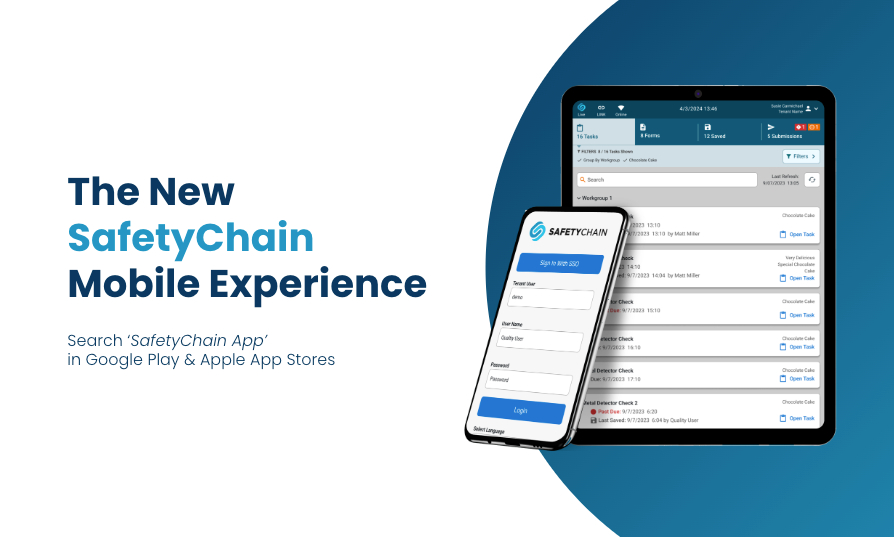
Announcing SafetyChain App Version 1.13: Resolved Task Discrepancy, Upcoming Features, & Timeline
Is that a cool fall breeze that’s giving you goosebumps? Or the thrill of seeing spooky Halloween decorations in your neighborhood? No, that chill of excitement can only mean one thing: the new SafetyChain App is ready for action in your Live environments!
Version 1.13 of the app is available for download, and we’ve resolved the Task discrepancy reported last week. While one scenario may still cause a minor difference between Task counts in the M2 app and the SafetyChain App, the new app's behavior reflects the intended functionality. Details on this and other bug fixes are provided below.
How to Access the App:
Google Play & Apple App Store: Search "SafetyChain App"
MDM: Use App name “SafetyChain App”
APK (Android only): Access the APK in this Dropbox folder
Timeline Details:
November 1st: The M2 app will no longer receive bug fixes and will be removed from the store.
February 28th: The M2 app will be deprecated and no longer available for use. Notifications about this will be displayed in the app.
What’s Coming in Future Versions:
High-Priority Updates:
Auto-scroll to the first incomplete field
Interface optimizations for smaller devices
ThermoWorks (including BlueTherm) device integration
Form Navigator for quick access to specific form sections
Improved form download performance at login
Exclusive New Functionality:
Automated record clearing for better data storage and long-term app performance
Dynamic Flow Attachment Carry Over to include attachments (like photos) in target tasks
Reminder for MDM Users:
If you’re using an MDM and encounter any issues downloading or using the app, please contact our support team. We’re here to help.
Task Count Discrepancy:
You might notice a difference in Task counts between the new SafetyChain App and the old M2 app. This is expected and results from ensuring the new app for iOS and Android meets the same standards as the current Windows app. If a Location is removed from a Resource, related Tasks will no longer appear in the app – these tasks weren’t meant to be completed, so there’s no need for concern. However, if you have any questions, reach out to our Customer Support team.
Bug Fixes Included in 1.13:
Resolved discrepancy in how tasks were displayed in the app.
Improved the Forms search functionality by displaying the Form and Resource icon next to the magnifying glass for easy selection.
Resolved an issue that was causing formatting issues on date fields that included a subtraction expression to populate the field.
Resolved an issue that resulted in the Record Successfully Submitted toast message not displaying for the user when they go to the subsequent form in Submit & Repeat workflows.
Improved the usability of the search text box by preventing the text from hovering over values on the screen when the user scrolls.
Improved the logic on the Submit & Repeat button to ensure it is not visible when the field(s) configured to be carried over are not visible on the form.
Optimized the search box logic to ensure search results match the text entered in the field consistently.
Simplified the process for refreshing the user session within the app, preventing the erroneous “invalid user. Tenant name, username or password is null or empty.” message that would periodically appear.
Resolved an issue that resulted in the Field Group title being visible in a form completion screen for users when no fields were visible within the field group.
Resolved an issue that caused inconsistent behavior in some forms when selecting or deselecting Select Multiple values in a form.
Resolved an issue that occasionally resulted in the Submit and Repeat carry over values not populating in the repeated form completion screen.
Updated the Form Completion screen to display the first section of a form to the user with a loader icon on subsequent sections if applicable to improve performance.