- DATE:
- AUTHOR:
- The SafetyChain Team
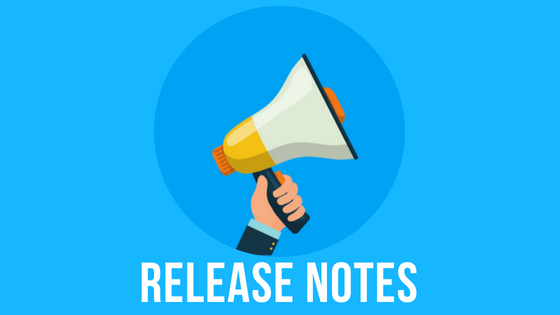
Release Notes: November 2023
SafetyChain is excited to announce the details for the November monthly release!
Highlights include:
(LINK) Preconditional Logic on Verifications - We’re bringing order to Verifications with the ability to set a Preconditional Verification! Along with many related changes, preconditional logic will allow users to understand the required order of verifications at any time, locate and find information faster, and more.
(LINK) Process Control for Preconditional Verifications - To allow administrators more process control, and to ensure users verify records in LINK, the Sign Off icon has been removed from the Record pop-up window, available through the Record slide-out. This Preconditional Verification logic will only be supported in LINK record verification processes; if users sign records through Web modules, the preconditional logic will not be applied to the Verification.
(LINK) Task Scheduler Module - The Task Scheduler module will be available in LINK, providing improved performance, filters to get to relevant schedules more quickly and less clicks to create a schedule.
(LINK) Filtered View for Supplier Email Reporting - The supplier email reporting now provides the best view of the information you care about by filtering out irrelevant email addresses, giving you a better overview of supplier email delivery failures.
(LINK) Improved Performance of Supplier Filters and Removed Counts - Getting the right data in front of you quickly is critical, so we've optimized the filter panel for better performance in the Supplier module.
To view more information on these releases and more, including related images & demo videos, please continue reading in the release notes below!
November 2023 Version Numbers
LINK 2.37
iOS, Windows Apps 6.43
For customers using MDM to update the apps following this release, please use the below links. These will also be available in the Apps stores.
A reminder from your Product and Support team: Ensuring your devices have the most recent SafetyChain App version is highly advised. If you are using an old version of the SafetyChain app for your mobile submissions, you are at risk for unexpected behavior and will not be able to take advantage of all new mobile features.
Top 5 Highlights
(LINK) Preconditional Logic on Verifications - We’re bringing order to Verifications with the ability to set a Preconditional Verification! If there is a Preconditional Verification applied to a Verification, that Verification will only appear in the ‘Verify’ drop-down when there are records associated with the relevant forms that also have the Preconditional Verification completed.
For example: If ‘Pre-Shipment Review’ verification has the ‘Quality’ verification set as a Preconditional Verification, then ‘Pre-Shipment Review’ will only be visible in the ‘Verify’ drop-down if records within the applied filters also have the ‘Quality’ verification completed.
Look for more information around Verifications in the "Here’s What Else Went Live This Month" section below!
(LINK) Task Scheduler Module - Just in time for the change to landing in LINK users will also get to take advantage of an enhanced Task Scheduler module in LINK. A few highlights of the improved experience are below:
Filters to find Schedules by Resource, Form, Workgroup, Frequency type, Status, and Location
Improved performance with more actionable data available in the grid
Filtered view for Active and Paused Schedules
See Schedules across all Locations ('all' locations will be for all locations that a user has permissions to)
Export tasks for a Schedule for a specific date and recall tasks in bulk for a specific date
In case you missed it, you can also now recall tasks in bulk in the Tasks Reporting grid in LINK!
Apply filters to the grid to recall specific tasks or click on a task and open the Schedule view to recall in bulk for a specific schedule
(LINK) Filtered View for Supplier Email Reporting - The supplier email reporting now provides the best view of the information you care about! The email addresses shown in the report are now filtered to remove irrelevant email addresses, such as donotreply@safetychain.com, so you can see a better overview of supplier email delivery failures.
(LINK) Improved Performance of Supplier Filters and Removed Counts - Getting the right data in front of you quickly is critical. To improve this experience in the supplier module, the counts will be removed from the filter categories, optimizing the filter panel for better performance.
Here’s What Else Went Live This Month
(LINK) Preconditional Verification Report View in Records - Any user with access to records in LINK, will now also have a new report view to refer to the preconditional verifications and their related verification. This will allow users without access to the Verification module to understand the required order of verifications at any time.
(LINK) Preconditional Verification Filtering in the Verifications Module - Admins are now able to see, and filter by, the Preconditional Verification that may be set in the Verifications grid; allowing them to locate and find information faster.
(LINK) Optimized Single Record Verification - Single Record Verifications are now only one-click away in the record! A ‘Verify’ drop-down has been directly added to the Record slide out in LINK to support a seamless, single Record Verification, when needed. This drop-down is visible in all modules within the Records menu, expanding the number of places within LINK that users can now verify records.
(LINK) Require Comments when a Verification is Completed - More functionality is available in Verifications to allow you to require comments for specific Verifications, which will apply to all records when completing that verification. This new functionality can be particularly powerful if the new Secure Profile right to require individual review of Failed Records is configured for the same users who complete this verification - effectively requiring an individual comment on failed records for that verification process.
Note: This may not be a good fit for all verifications - so use at your discretion based on your processes!
(LINK) Improved Performance and Workflow for Related Resource Tab - When you want to relate resources to each other, you are going there with a purpose. Rather than waiting for all the resources to load and then allowing the user to search or filter, this grid will now default to waiting to load any resources until filters are applied or a value is searched. Users can click the new “view all” button to see the grid without any filters, when needed.
(LINK) Settings Module Consolidation - Security and General settings have been added to the existing Settings module in LINK and a quick link to Supplier Settings has been added, consolidating all settings modules to one page and one menu option for ease of access.
(Web and LINK) Update Landing Page to LINK upon Login - Beginning December 4th, all users will land in LINK after logging into their SafetyChain tenant. A few key highlights:
Browser is two clicks away in the LINK menu, just like LINK was two clicks away in the Web menu - it will open another tab
Users will be updated to have the Role “LINK: Access Subsystem” enabled automatically
This will not provide access to any LINK reporting itself, but instead will support a limited view to access only specific modules; this will not require a Secure Profile right that would provide more LINK reporting access to the user
Users in the mobile app who previously saw a “you do not have access” error message when navigating to LINK in the app, will now land in the homepage; however, they will not have any LINK reporting access unless they also get added to a Secure Profile right
No changes are required for SSO configurations - they will continue to function in the same manner
Example of the experience for a user with minimal access to SafetyChain Web:
The only menu options available for the User are the LINK home page (which includes no extra widgets), the Web Browser (which opens in its own tab), Inbox, Change Pin, Language Selection, and Logout.
To learn more, read the Spotlight post, "Upcoming Change! Users will Land Directly in LINK After Login" and keep your eyes open for more information coming on this soon. Watch this video for examples and how it will behave for two different user personas: operator and admin



We Fixed Some Bugs
Various bug fixes and improvements
Finally, Some Logistical Updates from the SafetyChain Team
Release Dates: We intend to release this into the Live environment on 11/26/2023 for Web and 11/27/2023 for LINK, and will publish the mobile apps on 11/27/2023.
Feature/Bug Fix Availability: The label in parentheses that appears in front of each feature or bug indicates if that update is part of the Web, LINK and/or app release; therefore, indicating when it will become available.
Downtime: SafetyChain’s monthly release cycle requires one window of downtime, which takes place during the Web release and effects both the Web and LINK applications. During the 90 minutes of downtime, users may continue to operate in Offline Mode via the Mobile Apps (learn more about this here). Downtime does not occur during the LINK release.
Downtime Start/End Times:

BETA Programs Available in TRAIN
Supplier Compliance
The following will be available in TRAIN for BETA following the November Release; these will be released to Live at a later date. Stay tuned for more details & updates after feedback is obtained from BETA.
(LINK) New Requirement Homepage: The requirement homepage is now available in the Unified Platform! View all of your requirements at a glance, along with important details such as if the requirement is enabled or disabled, the priority of the requirement, and the approval workgroup.
(LINK) Requirement Filtering: Quickly find your requirements in the new requirement grid using the filters! All columns shown on the homepage can be filtered using the filter slide out. They can also be sorted by clicking on the title of the column.
(LINK) Requirement Creation: Walk through a simplified 3-step process to create your requirements:
Enter requirement details: The creation process begins by choosing your requirement type (acknowledgment, document upload, or complete form) and resource type (supplier or item). Once you’ve made these selections you can add additional information, such as if approval is required, the approval workgroup, the priority, and more.
Select resources: After all required fields have been completed, you can associate your resources to the requirement. Whether selecting from items or suppliers, you will see a grid with all enabled resources and their associated attributes. The grid can be filtered on any of the columns to find the right resources quickly and easily.
Finalize selections: Once one resource, at minimum, has been selected to add to the requirement, you will have a final chance to review all resource selections and make any changes to your selections.
(LINK) Tags: Tags offers a new method for organizing similar requirements. A requirement can have one or more tags associated with it, such as a ‘preferred supplier’ tag or ‘onboarding’ tag. Using the filters you can find and review requirements that share the same tag.
Lists
The following will only be available in TRAIN for BETA at this time; these will be released to Live at a later date. Stay tuned for more details & updates after feedback is obtained from BETA.
(LINK) Keep Resource Attribute Fields up to date with "Lists" - There is a new module available under System Management called ‘Lists’. It's a simple module with a lot of power that we’ll begin using in other areas of the platform in the future.
To start things off, you’ll be able to create Lists, add values, and then map them to a 'Select One' or 'Select Multiple' Field in Resource Attributes. From there, any time you add a value, it will automatically be added to the Attribute field and available for selection on the List.
Use Case example for Resources:
Create a List called 'Regions' → Add values for all the Regions you have Suppliers, Customers and Items from → Create a 'Select Multiple from List' Resource Attribute field for the Supplier, Customer and Item resource type
When a new Region is added for your business, add the Region to the 'List'. All Resources in Suppliers, Customers and Items will have this new value available to select without any additional edits in Resources!
Note: This is only available in Train. New Permissions are available in Roles to access the Module and have the appropriate edit permissions. Lists are only available to be used with Resource Attribute Fields at this time.
Get Product Updates Directly in Your Inbox
If you haven’t already, subscribe to receive product updates directly in your inbox. Hit the orange 'Subscribe to updates' button on the Improvements HUB to ensure you’re the first to know about the latest and greatest product improvements. You can even customize the updates you wish to receive by subscribing to specific categories!
Got Questions or Feedback?
We'd love to hear from you! You can submit, view and track your ideas at the Ideas Hub, which is directly accessible through this interface.
As always, our knowledge base will be updated with additional details, screenshots, and how-tos on everything we ship in the Live environment. If you still can’t find what you’re looking for, feel free to reach out directly to our Support team 24/7!
