- DATE:
- AUTHOR:
- The SafetyChain Team
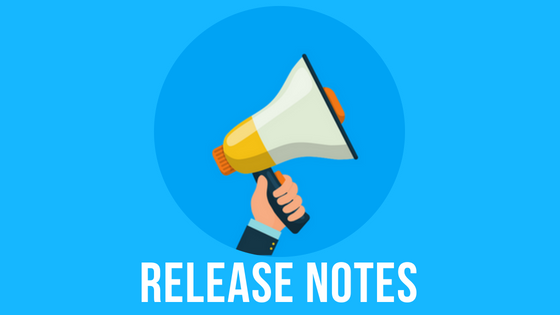
SafetyChain Release Notes (February 11 - March 5, 2025)
We’re excited to share the latest updates and enhancements to SafetyChain! Below, you’ll find the release notes covering new features and improvements made available between February 11, 2025 and March 5, 2025.
This summary is designed to help you stay informed and get the most out of your SafetyChain experience. As always, we’re committed to continuously improving our platform and providing you with tools to streamline your operations.
Noteworthy Highlights
M2 Mobile App Updates Complete: Android & iOS Now Available - The M2 deprecation timeline has been extended to June 30, 2025, but users must update to version 6.47.2 to maintain access to the M2 Application, starting Monday, March 3 to ensure continued access.
If you're still using M2: Update to version 6.47.2 from the Play Store, Apple Store, or via APK.
If you've already migrated to the new SafetyChain App: No action is needed.
Features Released
 LINK Record Reporting and Form Designer
LINK Record Reporting and Form Designer
Significant Digits
Ensure data consistency with the new Significant Digits feature, which allows you to control decimal places in numeric fields within Records.
What's New?
Set a fixed number of decimal places for numeric fields.
Display values like 2.32 instead of 2.3261895, or 15.00 instead of 15.
Original data remains intact while ensuring uniform presentation, the Setting only impacts the data visualization in these views:
Record Details Slide out in all LINK Records pages
Records Grid
Spreadsheet View
Print View
Exceptions Report
Dynamic Flow Records
Data Export and Visualizer
COA Utility
Record History
Cases Report tab(Records)
Share Record
If you’ve already configured Significant Digits on your forms, no action is needed—your settings will automatically apply to new Records.
Why It Matters: This feature enhances data visualization, making it easier to read and standardize numeric values in forms without altering the underlying data. Drive better alignment with your SOPs and Program specifications!
More Information: View our interactive guide, "Significant Digits" and Knowledge Base article, "Significant Digits" for additional details.
 Supplier Compliance
Supplier Compliance
Delete Requirement
Deleting a requirement permanently removes it and recalls all outstanding supplier tasks.
What's New?
Deleting a requirement will recall all pending supplier tasks but will not impact approved documents.
Unlike disabling, deleted requirements cannot be reactivated.
Useful for removing inactive requirements or correcting incorrectly selected documents, folders, or forms.
Why It Matters: This ensures outdated or incorrect requirements don’t remain in the system while maintaining the integrity of already approved documents. Use this action carefully, as it cannot be undone.
More Information: View our Knowledge Base article, "Disable and Enable a Supplier Requirement" for additional details.
Red Due Date When Past Due
Past Due dates in the “Due In” column will now be highlighted in red with a red dot for better visibility.
What's New?
Past Due dates will appear in red with a red dot to quickly catch your attention.
Dates that are not Past Due will remain black without a dot.
Why It Matters: This visual cue helps users quickly identify overdue requirements, improving efficiency and ensuring timely actions.
 Get Product Updates Directly in Your Inbox
Get Product Updates Directly in Your Inbox
If you haven’t already, subscribe to receive product updates directly in your inbox. Hit the orange 'Subscribe to updates' button on the Improvements HUB to ensure you’re the first to know about the latest and greatest product improvements. You can even customize the updates you wish to receive by subscribing to specific categories.
 Got Questions or Feedback?
Got Questions or Feedback?
We'd love to hear from you! You can submit, view and track your ideas at the Ideas Hub, which is directly accessible through this interface.
As always, our Knowledge Base will be updated with additional details, screenshots, and how-tos on everything we ship in the Live environment. If you still can’t find what you’re looking for, feel free to reach out directly to our Support team 24/7!
