- DATE:
- AUTHOR:
- The SafetyChain Team
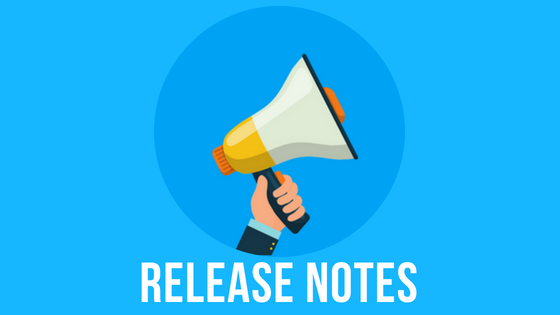
Release Notes: September 2023
SafetyChain is excited to announce the details for the September 2023 monthly release!
Highlights include:
Knowledge Base Live Support Chat Bot - This feature has been crafted to make your interactions with our Knowledge Base more efficient than ever before. With just a few clicks, you'll have instant access to the exact information you need.
(LINK) Visible Filters for Disabled Workgroups & Verifications - You can now choose to display both the Enabled and Disabled Workgroups or Verifications by unselecting new filters, providing more clarity in your returned results.
(LINK) Ability to Configure 0 Decimal Places on Record Chart Configurations - For added visibility, you can now configure 0 decimal places under all record chart types (Form, Field, Operational, SPC) which will round your value to the nearest whole number.
(LINK) Change and View Selected Secure Profile Directly in the Menu - Quickly update your access rights to LINK by using the enhanced LINK Menu to check what Secure Profile you have selected at any time and to change it.
(LINK) Require Individual Record Reviews on Failed Records - To help you strike the balance of efficiency and process controls, we’ve added a new Secure Profile right that allows you to remove the bulk sign off/verification function for Failed Records.
To view more information on these releases and more, including related images & demo videos, please continue reading in the release notes below!
Month Version Numbers
LINK 2.35
iOS, Android, Windows Apps 6.41
Important Note: A SafetyChain Beta application currently appears in the iOS (Version v6.37.1) and Android (Version SCM_M2_1_V6.37_vc57) app stores - please disregard at this time. This is a test application that should not be downloaded unless you have been specifically asked by the SafetyChain engineering team to participate in a coordinated Beta program. If you download this application to your device, it may interfere with your ability to accurately capture records.
For customers using MDM to update the apps instead of the app store, please use the following links for the App files after 9/30/2023
A reminder from your Product and Support team: Ensuring your devices have the most recent SafetyChain App version is highly advised. If you are using an old version of the SafetyChain app for your mobile submissions, you are at risk for unexpected behavior and will not be able to take advantage of all new mobile features.
Top 5 Highlights
Knowledge Base Live Support Chat Bot - We're excited to introduce a powerful tool designed to enhance your experience with our services - our brand new Chat Bot! This feature has been crafted to make your interactions with our Knowledge Base more efficient than ever before. With just a few clicks, you'll have instant access to the exact information you need.
Once logged into the Knowledge Base and clicking on the Live Chat feature, select 'Customer Support' from the list of presented help options.
Upon entering a few keywords to begin your search, you'll automatically be presented with related Knowledge Base articles that may address your needs; if not, or if more assistance is needed, you'll be prompted to submit a ticket or talk to Support using the live chat feature.
If you find you need access to the Knowledge Base, please reach out to support@safetychain.com.

(LINK) Ability to Configure 0 Decimal Places on Record Chart Configurations - For added visibility, you can now configure 0 decimal places under all record chart types (Form, Field, Operational, SPC) which will round your value to the nearest whole number.

(LINK) Visible Filters for Disabled Workgroups & Verifications - In response to customer feedback, we have introduced two visible filters labeled “Hide Disabled Workgroups” and “Hide Disabled Verifications” in the grid. The default behavior will remain the same for both, where only enabled resources are visible; however, you can now choose to display both the Enabled and Disabled Workgroups or Verifications by unselecting this filter, providing more clarity in your returned results.

(LINK) Change and View Selected Secure Profile Directly in the Menu - Use the enhanced LINK Menu to check what Secure Profile you have selected at any time, and change your Secure Profile with the new “Change Secure Profile” option under your username section in the menu. When a new Secure Profile is selected you will be navigated to the home page with all filters and page settings cleared with the new Profile rights/filters/settings applied, allowing you to quickly update your access rights to LINK!
(LINK) Require Individual Record Reviews on Failed Records - To help you strike the balance of efficiency and process controls, we’re adding a new Secure Profile right that you can enable to remove the bulk sign off/verification function for Failed Records. When this Secure Profile right is enabled, users will only be able to verify or sign the record through the Record slide out in LINK.
Note: This does not change the behavior of bulk signing/verifying in Web, so the control is most effective if users do not have access to the Records Browser.
We Fixed Some Bugs
(Android) Resolved an issue with adding attachments when editing a form accessed through LINK.

Various other bug fixes and improvements
Sneak Peek - Coming Soon!
(LINK) Keep Resource Attribute Fields up to date with "Lists" - There is a new module headed to LINK in an upcoming release called "Lists".
To start things off, you’ll be able to create Lists, add values, and then map them to a 'Select One' or 'Select Multiple' Field in Resource Attributes. From there, any time you add a value, it will automatically be added to the Attribute field and available for selection on the List.
It's a simple module with a lot of power that we’ll begin using in other areas of the platform in the future. Look for more details on Lists and using them in Resource Attribute Fields in the next release, and even more upcoming uses over the next year.
Finally, Some Logistical Updates from the SafetyChain Team
Release Dates: We intend to release this into the Live environment on 09/24/2023 for Web and 09/25/2023 for LINK, and will publish the mobile apps on 09/25/2023.
Feature/Bug Fix Availability: The label in parentheses that appears in front of each feature or bug indicates if that update is part of the Web, LINK and/or app release; therefore, indicating when it will become available.
Downtime: SafetyChain’s monthly release cycle requires one window of downtime, which takes place during the Web release and effects both the Web and LINK applications. During the 90 minutes of downtime, users may continue to operate in Offline Mode via the Mobile Apps (learn more about this here). Downtime does not occur during the LINK release.
Downtime Start/End Times:
Get Product Updates Directly in Your Inbox
If you haven’t already, subscribe to receive product updates directly in your inbox. Hit the orange 'Subscribe to updates' button on the Improvements HUB to ensure you’re the first to know about the latest and greatest product improvements. You can even customize the updates you wish to receive by subscribing to specific categories!
Got Questions or Feedback?
We'd love to hear from you! You can submit, view and track your ideas at the Ideas Hub, which is directly accessible through this interface.
As always, our knowledge base will be updated with additional details, screenshots, and how-tos on everything we ship in the Live environment. If you still can’t find what you’re looking for, feel free to reach out directly to our Support team 24/7!


