- DATE:
- AUTHOR:
- The SafetyChain Team
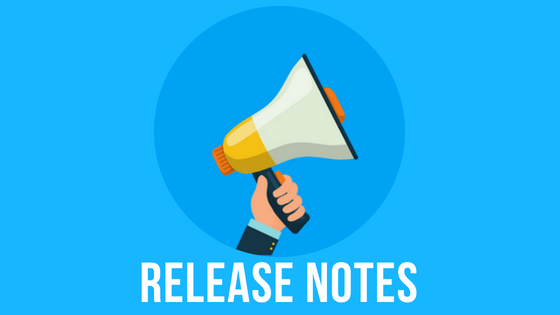
Release Notes: September 2022
SafetyChain is excited to announce details of our monthly release for the month of September.
We've got an action packed release this month - full of Performance enhancements, User efficiency / User experience improvements, Barcode fields, Application customization, and Reporting!
Starting this month, we are also releasing the first wave of enhancements to improve the Supplier Management experience! Users will be able to organize their work, communicate with suppliers in new ways, and have access to better admin controls - stay tuned for a lot more goodness in the works!
September Version Numbers
LINK 2.24
Mobile Apps 6.30
Top Highlights
(LINK) Records Grid UI and Performance Updates. The power of the records grid is getting a boost with performance improvements and paging. Now you can update the page to show 50, 100 or 200 rows of records at a time - allowing you to sign/verify more records at a time in LINK. Video here.
(Web) Resources and Supplier Filters in Inbox. Filter the inbox to better target specific outstanding tasks in need of review with the new Resource and 'From Supplier' filters. Select one or multiple resources to filter any task type in the inbox. The new 'From Supplier' filter will also allow you to filter the approval tasks in your inbox based on the supplier that completed it. Video here.
(Web/LINK) Add a Customized Notice in Supplier Portal. Users can now easily share critical business information with suppliers via the supplier portal! A new Supplier Settings menu option has been created in LINK where the customer notice can be setup and the message content can be customized - intended to be utilized for supplier information, privacy policies, business policy updates, etc.. Information in the customer notice will be accessible anytime the Supplier logs into the portal. Video here.
(Web) Separate User Management Permissions. To enhance Security, there are now explicit permissions to manage Internal users vs. Supplier users. This limits the number of users who have access to sensitive internal user profile data while continuing to allow the creation and management of supplier users. No action is required at the time of the release unless you would like to update your user permissions. Video here.
(LINK) Floating Date Ranges. We've resolved a bug related to the Floating Date Range feature that resulted in users not always having access to the tab, and made a few usability enhancements. Watch the video here for a refresher on the feature.
(LINK) Copy Direct Links to Tasks. Users can now copy a direct link to a Task in order to quickly and easily share with others for completion and/or visibility. The link will open directly in the relevant Task to complete it for both supplier requirements and internal Tasks. This will allow greater flexibility in how users can be reminded about Tasks! Examples shown below:
What else has changed since last week?
Here’s what else went live this month
Since you heard from us last Friday we’ve also shipped:
(Web) Import a Resource’s Date of Creation. The DPT will now allow users to import a date of creation for any resource to better support legacy data that needs to be brought into SafetyChain. If no date is provided then the SafetyChain date of creation will continue to be utilized.
(Web/App/LINK) Full Barcode Field in Form Designer. When you want the full GS1 barcode value populated in the record you can now simply add a field to your form and select "Full Barcode Value". This gives visibility into data that was hard to capture previously.
(LINK) OEE Widget on the Home Page. This can now be added to the LINK home page by giving users the OEE Widget secure profile right. The widget displays high level OEE summary data and direct links to access the Live Monitor In Process and Completed Plans views.
(LINK) OEE Report Builder New Item Attributes. OEE Users can now define two additional item attributes that will populate in the OEE Report Builder. This gives the ability for users to create a custom report expressing quantity produced in a unit other than the out count unit of measure, for example Pounds or Gallons.
UOM Convert Factor, numeric
UOM Convert Label, select one
We Fixed some Bugs
Notable bugs addressed
(LINK) Resolved an issue in Cases that resulted in disabled users being available in the Case Owner drop down list.
Various other bug fixes and improvements
Finally, Some Key Updates
Release Dates: We intend to release this into the Live environment on 9/25/2022 for Web starting at 10:30 pm PDT for approximately 1.5 hours and 9/26/2022 for LINK. Mobile Apps will be published on 9/26/2022.
While Web and LINK applications will be down for 90 minutes, users may continue to operate in Offline Mode via the Mobile Apps during this time.
Downtime Start/End Times:
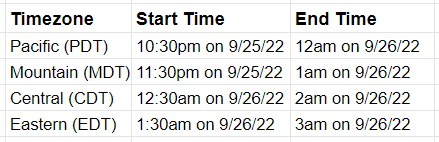
For customers using MDM, please use the following links for the App files after 8/29/2022
Get product updates directly in your inbox
If you haven’t already, subscribe to receive product updates directly in your inbox. Hit subscribe above to ensure you’re the first to know about the latest and greatest product improvements. You can even customize the updates you wish to receive by subscribing to specific categories!
Got Questions or Feedback?
We'd love to hear from you! You can send us feedback directly through this interface, ask us a question, or just say hi!
As always, our knowledge base will updated with additional details, screenshots, and how-tos on everything we’ve shipped this month. If you still can’t find what you’re looking for, feel free to reach out directly to our Support team 24/7!
