- DATE:
- AUTHOR:
- The SafetyChain Team
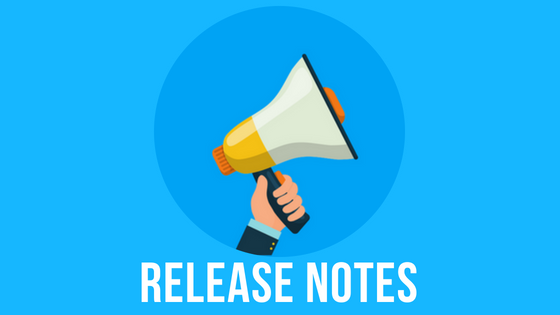
Release Notes: June 2023
SafetyChain is excited to announce the details of our monthly release for June! This month, we are focusing on harnessing user feedback on two key milestones for the Unified Platform initiative as well as exciting usability improvements for Cases and Mobile!
As we move forward in our goal of providing a Unified Platform experience in LINK, there are two critical functions now available in Train - please be sure to check them out and share your valuable input! First, the main menu in LINK will now include all modules across the platform (both Web and LINK), organized into categories based on business function and common characteristics. Additionally, the enhanced Forms Manager will now allow admins to manage every aspect of a Form in one module instead of splitting those functions across three. Both the new LINK menu and Forms Manager are exclusively available in Train from 6/20 until 7/31 and we want to hear from you during this time.
How can you share your feedback? There are two great ways: either use the Ideas Hub to submit suggestions OR you can sign up for our User Feedback Group to engage with our team directly (we’ll be scheduling multiple feedback sessions during this Beta period). As always, your input is incredibly valuable, so don’t be a stranger!
June Version Numbers
LINK 2.32
iOS, Android, Windows Apps 6.38
Important Note: A SafetyChain Beta application currently appears in the iOS (Version v6.37.1) and Android (Version SCM_M2_1_V6.37_vc57) app stores - please disregard at this time. This is a test application that should not be downloaded unless you have been specifically asked by the SafetyChain engineering team to participate in a coordinated Beta program. If you download this application to your device, it may interfere with your ability to accurately capture records.
For customers using MDM to update the apps instead of the app store, please use the following links for the App files after 6/26/2023
A reminder from your Product and Support team: Ensuring your devices have the most recent SafetyChain App version is highly advised. If you are using an old version of the SafetyChain app for your mobile submissions, you are at risk for unexpected behavior and will not be able to take advantage of all new mobile features.
Top 5 Highlights
(LINK) Customizable Session Timeout Limits and Inactivity Notifications – Customers now have the ability to set custom timeout limits that will automatically log Users out of the system after a predetermined period of inactivity, further enhancing the security of the system for Users in LINK (and reflecting the security features available in the Web application).
For timeout limits longer than 15 minutes – for example, 60 minutes of inactivity – Users will receive a notification with 15 minutes remaining letting them know they will be automatically logged out once those 15 minutes are concluded.
For timeout limits shorter than 15 minutes – for example, 10 minutes of inactivity – the Users will receive a notification with one minute remaining.
It is important to note that this timeout limit will not apply to certain reporting-centric pages, such as dashboards and charts, which are often displayed on the plant floor for live monitoring purposes. The pages that will be impacted by Customizable Session Timeout Limits include:
Users
Roles
Workgroups
Notifications
Secure Profiles
Locations
Resources
Forms
(Web & LINK) Updated Add and Edit Category Permissions – Role-based permissions for Category and Subcategory adding and editing have been clarified in order to more tightly control which Users have that capability. Now, in order to edit Category or Subcategory names, new Users must be explicitly assigned the “Add and Edit Category and Subcategory” permission via SafetyChain’s role-based permissions. Previously, Users only needed access to the Resource Designer to make edits.
Note: “Add Category” has also been renamed “Add and Edit Category and Subcategory” to match this permission update.
(LINK) Create a Case from Record Slide Out – All record slide outs will now include a “Create Case” button that will enable Users to immediately start a Case and associate it with that record. This feature will enable Users to more quickly take action when they see unexpected responses within their records.
(LINK) Case Category and Source Associations – During the Case setup process, the various Category and Source options are now more closely associated to allow users to more quickly populate the details of that Case. For example, when a User now selects a specific Category, only a predetermined list of Sources will be displayed. However, to retain some flexibility, the User will not be required to select a Category before selecting a Source (or vice-versa).
(LINK) New Sensor Types Supported in Live Monitor View – The Live Monitor View now supports sensors designed to capture Cumulative Reject and Re-Work counts, which enables OEE customers to more accurately monitor their effectiveness.
Here’s What Else Went Live This Month
(LINK) Live Monitor Query Performance – In the Live Monitor views for OEE, the queries have been optimized to improve overall performance.
(Android & iOS) Enhanced Task Filtering & Sorting – When viewing a list of Tasks on mobile, Users will now be able to filter and sort Tasks by any combination of Task Status, Workgroup Assigned, and Due Date in order to quickly and easily find those that are of highest priority.
(Android & iOS) Scroll functionality for attached images in "complete Form" Screen – When reviewing completed Forms on mobile, Users will now be able to easily view multiple attached images by swiping through all available images instead of having to select, view, and close each one individually.
(LINK) Confidentiality Statement on Printed Records – To provide additional security, any records printed from SafetyChain now include a statement of confidentiality in the document header that reads “{Tenant Name}'s Confidential”.
Note: This update went to Live as part of the May release, but we are including it in the June release notes for documentation.
We Fixed Some Bugs
(LINK) Resolved an issue in Task Details that resulted in a blank Details tab on some occasions without explanation. A note has now been added to indicate that Details are only displayed if the Task is associated to a Schedule, as well as Ad-Hoc Tasks that are one-time only and therefore do not have Details to display. All Task data can be edited in the “Change Due Date” and “Reassign Workgroup” tabs. The behavior of this tab will have future enhancements in upcoming releases.
(LINK) Resolved an issue in which the most recent suppliers that bounced were not visible in the Supplier Bounce Report. The report will now include the most up-to-date information if a task notification bounces upon attempted delivery to a supplier’s email address.
Finally, Some Logistical Updates from the SafetyChain Team
Release Dates: We intend to release this into the Live environment on 6/25/2023 for Web and 6/26/2023 for LINK, and will publish the mobile apps on 6/26/2023.
Feature/Bug Fix Availability: The label in parentheses that appears in front of each feature or bug indicates if that update is part of the Web, LINK and/or app release; therefore, indicating when it will become available.
Downtime: SafetyChain’s monthly release cycle requires one window of downtime, which takes place during the Web release and effects both the Web and LINK applications. During the 90 minutes of downtime, users may continue to operate in Offline Mode via the Mobile Apps.
Downtime Start/End Times:

Note: Downtime does not occur during the LINK release.
June 2023 TRAIN Release
(LINK) New LINK Menu Updated to Include LINK and Web Modules – To streamline the navigation experience within SafetyChain, the menu in LINK now includes all of the modules in both the Web application and LINK. This updated menu also includes new, more logical categorization for the various menu options, as well as a few updated module names to provide better clarity. More details are below. Note: Any module that is available in Web instead of LINK will open in a separate tab.
Logical Categorization: The various menu options are categorized in logical groupings based on functional purpose to make it easier to find what you are looking for. Highlights include:
User Details (first name last name label) contains user account controls, the Inbox and logout function
Charts & Reports contains all functions to create and view customer created charts and reports
Records contains all functions for reviewing Records that are available out of the box for any Record regardless of Form type and configuration
Configurable Records contains all functions for reviewing Records that require specific Form configuration or Form types
Supplier contains all functions for managing Supplier data specifically
System Management contains management modules to create and manage key business objects and data in SafetyChain
Workflow Management contains all functions to create and manage workflow based solutions
Integrations contains all functions for integration management and set up
Settings contains all Settings functions in the platform
Updated Module Names: A few of the main menu options have updated names to more accurately reflect their purpose. These include:

(LINK) Forms Manager Grid Updates – The Forms Management module in LINK has been enhanced to combine the power of Form Designer and Forms Manager, with the usability of the Browser view. Highlights include:
In the new Forms Manager grid view, Users can easily see if a Form has Location Filtering enabled and whether it has any Dynamic Flows or In-App Charts associated with it, making it easier to view critical data ahead of editing a Form.
Additionally, Users can directly navigate to edit those features for that Form and add new ones.
Forms can also be enabled/disabled, edited, opened for completion, released, previewed and have ad-hoc task assignments all in one management screen!
Finally, Users can navigate to the following inner-module screens with ease:
Unreleased Forms
In-App Charting Templates (this opens a tab for Chart Builder to create In-App Chart Templates)
Location Filtering Report
Form Transfer Utility
Get Product Updates Directly in Your Inbox
If you haven’t already, subscribe to receive product updates directly in your inbox. Hit the orange 'Subscribe to updates' button on the Improvements HUB to ensure you’re the first to know about the latest and greatest product improvements. You can even customize the updates you wish to receive by subscribing to specific categories!
Got Questions or Feedback?
We'd love to hear from you! You can submit, view and track your ideas at the Ideas Hub, which is directly accessible through this interface.
As always, our knowledge base will be updated with additional details, screenshots, and how-tos on everything we ship in the Live environment. If you still can’t find what you’re looking for, feel free to reach out directly to our Support team 24/7!





