- DATE:
- AUTHOR:
- The SafetyChain Team
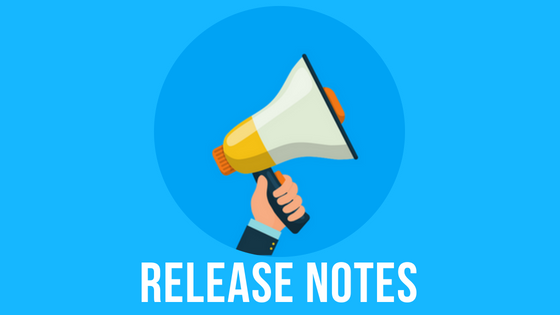
Release Notes: June 2022
SafetyChain is excited to announce details of our monthly release for the month of June
This month was about improving efficiency for users in the system. There are high impact speed improvements and new features to help reduce the work for operators on the floor.
Top 5 Highlights
Video links included in the titles!
Speed Improvements: Significant performance improvements in the Inbox module, Forms Processing in iOS Mobile devices, Spreadsheet Essential View, Dashboard Builder, and Report Builder. The Spreadsheet Essential view is 10X faster!! Take it for a spin!! More performance updates to follow in the coming months.
Reducing Duplicate Work: Users will now be alerted if they try to complete a saved form that was already completed on a different device. Video here.
Pre-Defined Values in Dynamic Flow: Dynamic Flow allows users to trigger a task based on certain data conditions in a submitted form. Currently, users can carry over values from the first form into the second. With this update, users can also predefine values in the target form - reducing manual data entry and associated errors. Video here.
More Details in Case Reports: Case Reports now include more details so anyone reviewing the report has all the context they need from the Cases details page. The new fields include: Start Date, Completed Date, Source, Event Date, Sub Category, Total Cost and Target Due Date. Video here.
OEE Loss Reason Configuration: When assigning Reasons to an OEE Event, the Reasons are now dependent on the Source the user has chosen. Only Reasons that are linked to Sources can be assigned to an OEE Event. Any Reasons that have not been linked to a Source will no longer be selectable after this release. Video here.
We Fixed some Bugs
Partial list of bugs addressed
Resolved an issue in Document Management that resulted in the + button not displaying when the user navigates away and then back to Document Management.
Resolved an issue in Questionnaire forms that resulted in fields counting towards the total score that did not have a value assigned to them.
Resolved an issue in Resource Management that resulted in an error when the user included a single quote in the search text for Links.
Resolved an issue in Document Management that resulted in attachments to rejected questionnaires not downloading when the user clicks to open them from the document history.
Resolved an issue with Add User API that resulted in adding duplicate workgroups to users when the user was updated through the API. A data fix for impacted data is also being released.
Resolved an issue in Document management that resulted in the "modified on" column not sorting in descending order when selected.
Resolved an issue in Forms that resulted in a record not being created if a user on a different device deleted the saved task while a different user had the form open and submits it.
Resolved an issue in Forms that resulted in the user being able to submit a form without a date/time value entered into a required field.
Resolved an issue in Field Charts that resulted in bar charts not showing in Pareto format.
Resolved an issue in Field Charts that resulted in the color selection drop down not appearing.
Resolved an issue in Report Builder that occasionally resulted in the exported file being blank.
Resolved an issue in Histogram Charts that resulted in an error message if the field short names included special characters.
Resolved an issue in Records Grid that resulted in the Signoff, Resolution, Schedule and Record Charts options being hidden when in Verification mode.
Resolved an issue in Spreadsheet exports that resulted in a time conversion calculation being displayed in the file.
Resolved an issue in Spreadsheet view that resulted in numeric field titles being left aligned instead of right aligned in the column headers.
Resolved an issue in Dynamic Flow Records that occasionally resulted in the resource value not being displayed on completed target records.
Resolved an issue in Tasks reporting that resulted in saved tasks not appearing in the grid or task counts while in saved status.
Resolved an issue in Supplier reporting that resulted in the Expired filter widget not filtering the data.
Resolved an issue in Records Grid that occasionally resulted in the time values differing in the record slide out panel from the values in the grid.
Resolved an issue in LINK Home Page that occasionally resulted in the Verifications count shown the home page differing from the verifications count in the Records Grid.
Resolved an issue in Field Charts that occasionally resulted in selected fields not showing in the export file.
Resolved an issue in LINK that occasionally resulted in an error message when navigating from Spreadsheet view to Grid view.
Resolved an issue in Program Viewer that resulted in Has Comments column not filtering in the Records tab.
Mobile: Resolved an issue in Saved Forms that resulted in the saved forms count showing a higher count than the number of saved forms available for the user.
Mobile: Resolved an issue in login that resulted in an error message if the user entered in the tenant name with a capital letter at login and then tried to navigate to LINK in the app.
Various other bug fixes and improvements
Finally, Some Key Updates
Release Dates: We intend to release this into the Live environment on 6/26/2022 for Web and 6/27/2022 for LINK. Mobile Apps will be published on 6/27/2022.
Scheduled Maintenance: The scheduled Web release for LIVE Environment will begin Sunday, June 26th starting at 10:30 pm PDT for approximately 1.5 hours.
Times given are considered estimates. The SafetyChain environment will be unavailable during this time. Mobile submissions can still be made in offline mode and will be processed when the system is brought back online and connectivity to the device has been reestablished.
New Improvements HUB: We're updating our Release Notes and Product Announcements process. Please be on the lookout for a new page on improvements.safetychain.com and subscribe to updates from that page.
Get product updates directly in your inbox
If you haven’t already, subscribe to receive product updates directly in your inbox. Hit subscribe above to ensure you’re the first to know about the latest and greatest product improvements. You can even customize the updates you wish to receive by subscribing to specific categories!
Got Questions or Feedback?
We'd love to hear from you! You can send us feedback directly through this interface (Look for the feedback icon), ask us a question, or just say hi!
As always, our knowledge base will updated with additional details, screenshots, and how-tos on everything we’ve shipped this month. If you still can’t find what you’re looking for, feel free to reach out directly to our Support team 24/7! Email support@safetychain.com or call 1-888-235-7540