- DATE:
- AUTHOR:
- The SafetyChain Team
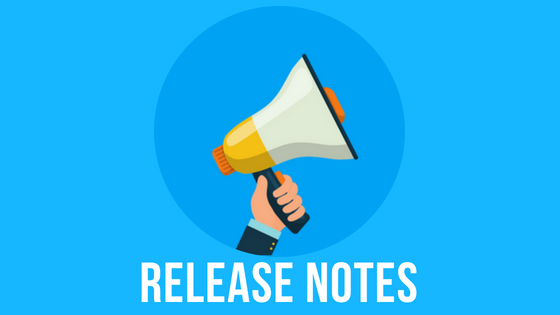
Release Notes: February 2024
SafetyChain is excited to announce the details for the February 2024 monthly release!
Highlights include:
New version 2.0 for the Record Data Extract APIs - This update brings forth a host of enhancements aimed at streamlining your data integration processes and empowering you with greater control and efficiency. Look for a Spotlight post coming soon with more information on this release!
SafetyChain Power BI Connector is now Generally Available - This connector enables you to seamlessly export SafetyChain data into Power BI for advanced analytics and visualization. A Spotlight post will be shared with more information on this release, stay tuned!
(OEE) Updated Time Filters on “Not Yet Started Plans” page: A default view will show any “Not Yet Started Plans” within a +/- 24 hour window from the current time, allowing users to look ahead at plans that are up to 7 days in the future.
(LINK) Improved Release Process for Forms: We have heard a lot of feedback that the release process is more complicated in LINK than it was in Web for Forms. We are implementing a change this month to incrementally improve this, with the understanding that there will be more improvements regarding this on a larger scale in the future. This change will apply in the Released Forms screen and the Unreleased Forms screen.
(LINK) Dynamic Flow Reporting with Task Name: By popular demand, we are now displaying the Target Task Name in the Dynamic Flow report view instead of only the Target Form Name. This will allow users to search for data by the Task Name so that users can take advantage of locating data based on the identifier value along with the form name.
To view more information on these releases and more, including related images & demo videos, please continue reading in the release notes below!
February Version Numbers
LINK 2.39
iOS, Android, Windows Apps 6.44 - There are no mobile releases this month.
A reminder from your Product and Support team: Ensuring your devices have the most recent SafetyChain App version is highly advised. If you are using an old version of the SafetyChain app for your mobile submissions, you are at risk for unexpected behavior and will not be able to take advantage of all new mobile features.
Top 5 Highlights
(API) We are excited to announce new version 2.0 for the Record Data Extract APIs!
A few key features to highlight:
Self-service authentication providing role-based access control (Access to Integration API Scope permission) to provision user access to the APIs
Updated POST method for querying all data including records, resource, verifications and more. This improves security by limiting risk of sensitive data getting exposed in query parameters
Simplified query structure with improved error responses to assist in your integration journey
Performance improvements to facilitate larger queries
For more information, visit the SafetyChain developer hub here to review updated API reference with Open API Specs.
We are excited to announce the SafetyChain Power BI Connector is now Generally Available!
Leveraging the new record data extract (RDE) V2.0 endpoints. This will provide users with the ability to quickly export data into Power BI desktop or the cloud service as well as:
Build stunning visuals in an easy drag and drop interface
Connect SafetyChain data with external data sets and sources
Configure regular scheduled refreshes, including incremental refresh for new SafetyChain data
Provide flexible filtering options through functions to help get the data you need
Securely share data across your organization through the Power BI cloud service
Some of the data that can be exported in a standardized data structure include Records, Record Fields, Resources, Verifications and more.
For more information on installation instructions and features follow our guides on the developer hub.
(OEE) Updated Time Filters on “Not Yet Started Plans” page: A default view will show any “Not Yet Started Plans” within a +/- 24 hour window from the current time, allowing users to look ahead at plans that are up to 7 days in the future.
(LINK) Improved Release Process for Forms: We have heard a lot of feedback that the release process is more complicated in LINK than it was in Web for Forms. We are implementing a change this month to incrementally improve this, with the understanding that there will be more improvements regarding this on a larger scale in the future. Previously after Step 3 below, users needed to scroll or search for the form they were just editing, select the checkbox, and then release it. This change will apply in the Released Forms screen and the Unreleased Forms screen. Here is an outline of the behavior change:
Step 1: Select the box next to a Form in LINK and click “Edit”
Step 2: Complete your edits and Click “Save” and “Exit”, or just click “Exit” as your changes are saved
Step 3: The Form slide out will load for the form you just exited
Step 4: If applicable, navigate to Charts and Location configurations and review relevant details in the slide out
Step 5: Skip step 4 when not required, and click “Release” in the form slide out
Note: We have added a form slide out to the Unreleased Forms screen so that details can also be viewed and managed in that view as well.
(LINK) Dynamic Flow Reporting with Task Name: By popular demand, we are now displaying the Target Task Name in the Dynamic Flow report view instead of only the Target Form Name. This will allow users to search for data by the Task Name so that users can take advantage of locating data based on the identifier value along with the form name.
Note: Target Task Names always include the Target Form Name; therefore, no change will be experienced if users do not use the identifier value functionality to customize task name. There will only be a change in experience for Dynamic Flow records that include a customized Task Name structure, which is customizable in the Schedule tab for each Dynamic Flow.
Here’s What Else Went Live This Month
(LINK) Unique Identifier is Visible and Searchable for Resources: Occasionally, customers need more than a unique name for a resource to locate data or they may need to cross reference data in the UI with the use of APIs. To support this, we have added the Resource GUID, our system’s unique identifier, to the Resources module in the following ways. The Resource GUID is:
a non-editable field in the Resource Details tab of the slide out
displayed as a default column in the Resources by Attributes view
a searchable data point in Resources by Hierarchy and Resources by Attributes view
Note: This may not be a relevant data point for all customers, but may be taken advantage of for customers at a large scale or who are utilizing APIs. This will have no impact on your existing processes unless you want to take advantage of the data. The column can be hidden in the Resource Attributes view by the user, if desired.
(LINK) Simplified Forms Filters in Dynamic Flow Records: Due to the expanded search functionality for Task Name that is made available this month, the form filters have also been simplified to only show the Source Form. The Target task / record that is related with the Source form filter results will always display and the data can now be further narrowed down by using the search tool in conjunction with this filter. This should better align with user processes to find the right level of detail in this report!
(LINK) Added Search function to Dynamic Flow Records: Users can now search for relevant data in the Dynamic Flow Records view by Task Name!
(Web, LINK and Mobile) Dependency Rule Behavior updates for Dynamic Flow: Previously, Dynamic Flow tasks did not generate as expected when the fields that were set as a trigger field were hidden by a dependency rule. This has been resolved.
We Fixed Some Bugs
(Android, iOS and PC App) In some cases, when turning on logs and retrieving the files (Android + iOS) or sending the logs (PC APP) they weren’t in the correct format (.zip). This has been resolved and all logs are now available in the .zip format.
(API) An issue was resolved when submitting Tasks using the “//api/integration/createTask” endpoint.
In some cases, users creating tasks with date and time fields were not shown in the system (configured) time when navigating to the task in the inbox. Now, all times submitted will be converted to system time in the UI for those submitted tasks.
(LINK) If you noticed a button mysteriously absent from the unrelease forms grid, you weren’t alone! We have added the Delete button to the Unreleased Forms grid so you can easily delete draft versions of forms directly in the Grid if you have the proper permissions.
(LINK) We resolved an issue that resulted in the Release button not registering the user’s action after an error was experienced in a previous attempt to release the form, even when the issue causing the error was resolved. Now, the Release button will perform as expected, and either display an error message when expected, or release the form.
(LINK) We’ve resolved an issue in LINK that required a user to click “Yes” to reset their password and did not register the action if the user simply click “Enter”. Now, the password will effectively be reset if you click Enter instead of manually selecting “Yes”.
(LINK) We’ve resolved an issue in the LINK menu that resulted in only the text being registered as a click from a user. Now, if you click in any space of a menu row, even past the text, it will be registered as a click and navigate the user to the relevant page.
(LINK) We’ve resolved an issue in LINK modules that resulted in only the text being registered as a click from a user and not the full button. This was noted in particular on the “Release” button in Forms, but may have been experienced by users on other buttons. Now, if the user clicks on any part of the button, it will be registered as a full click and complete the action.
Various other bug fixes and improvements
Finally, Some Logistical Updates from the SafetyChain Team
Release Dates: We intend to release this into the Live environment on 03/03/2024 for Web and 03/04/2024 for LINK; there are no mobile releases this month.
Feature/Bug Fix Availability: The label in parentheses that appears in front of each feature or bug indicates if that update is part of the Web, LINK and/or app release; therefore, indicating when it will become available.
Downtime: SafetyChain’s monthly release cycle requires one window of downtime, which takes place during the Web release and effects both the Web and LINK applications. During the 120 minutes of downtime, users may continue to operate in Offline Mode via the Mobile Apps (learn more about this here). Downtime does not occur during the LINK release.
Downtime Start/End Times:

Supplier Compliance Module Available in TRAIN
The following will be available in TRAIN after the February Release; stay tuned for more details.
(LINK) New Supplier Compliance Module: Enjoy a faster, simpler process to create and manage your requirements with a LINK-based module! This includes exciting new features in LINK such as:
New Requirement Homepage and Filtering: Easily view all of your requirements, including important related information, at a glance! In addition to searching and sorting on the homepage, you can use advanced filtering in the filter slide out to quickly find requirements.
Tags: Tags offers a new method for organizing similar requirements. A requirement can have one or more tags associated with it, such as a ‘preferred supplier’ tag or ‘onboarding’ tag. Using the filters, you can also find and review requirements that share the same tag.
Requirement Creation: Walk through a simplified 3-step process to create your requirements:
Enter requirement details: The creation process begins by choosing your requirement type (acknowledgment, document upload, or complete form) and resource type (supplier or item). Once you’ve made these selections, you can add additional information, such as the approval workgroup, priority, if approval is required, and more.
Select resources: After all required fields have been completed, you can associate your resources to the requirement. Whether selecting from items or suppliers, you will see a grid with all enabled resources and their associated attributes. The grid can be filtered on any of the columns to find the right resources quickly and easily.
Finalize selections: Once one resource, at minimum, has been selected to add to the requirement, you will have a final chance to review all resource selections and make any changes to your selections.
Define Inheritance on Supplier Requirements: After selecting your resources, you will have a chance to review those selections before saving. For supplier-type requirements, if a parent and at least one of its children have been selected, then you will be able to define inheritance.
In this scenario, a parent will always receive a task to complete. If any children are inheriting, then they will not receive a task; instead, the requirement will be considered fulfilled when the parent completes the task. If a child is not inheriting, then they will receive their own task to complete.
Manage Requirements: Once a requirement has been created, it can easily be managed within the new homepage. Open an existing requirement to modify the requirement name, add or remove tags, and add or remove resources from a requirement.
Submit Tasks from New Supplier Portal: Suppliers will automatically have access to the new Supplier Portal! There is no change to their login process, but they will now be able to see and complete all of their tasks. There is new filtering available within the grid to help quickly find requirements.
New Supplier Reporting: Once resources are associated to a requirement, you can begin exploring the new supplier reporting features! Benefits of the enhanced reporting include:
Saved Filters for the applied filters - Saved filters are visible for the user who creates them and will store the applied filters. Page settings and selections within reporting will come in a future release.
New scoring logic based only on the currently associated requirements
A quick view on the status of supplier task completion - Users will be able to open completed tasks in another tab from this screen to review and approve/reject - take advantage of using reporting of this feature soon!
A quick view on the status of the internal approval task
A Linked Document report that shows all documents (supplier submitted and internally uploaded) associated to the supplier
An Archived report to easily view requirements that the supplier is no longer associated to
An Inherited report to see what requirements are being inherited from the parent
New filters for Item Attribute field values and Workgroup
View and Download Supplier Documents in DMS: More DMS features, like Preview, will be available in upcoming releases.
Stay tuned for a Spotlight post in the Improvements Hub for more information on how to go-live with the new Supplier Compliance! If you have not yet had these features turned on in LINK, please reach out to your CSM to begin exploring.
Get Product Updates Directly in Your Inbox
If you haven’t already, subscribe to receive product updates directly in your inbox. Hit the orange 'Subscribe to updates' button on the Improvements HUB to ensure you’re the first to know about the latest and greatest product improvements. You can even customize the updates you wish to receive by subscribing to specific categories!
Got Questions or Feedback?
We'd love to hear from you! You can submit, view and track your ideas at the Ideas Hub, which is directly accessible through this interface.
As always, our knowledge base will be updated with additional details, screenshots, and how-tos on everything we ship in the Live environment. If you still can’t find what you’re looking for, feel free to reach out directly to our Support team 24/7!


