- DATE:
- AUTHOR:
- The SafetyChain Team
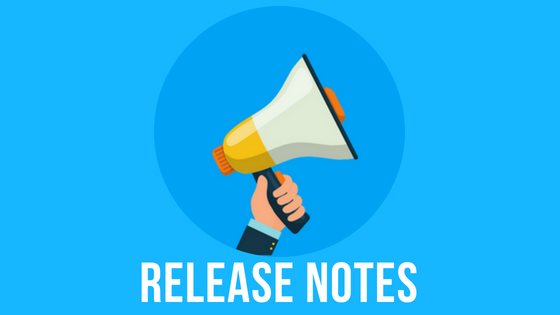
Release Notes: August 2023
SafetyChain is excited to announce the details for the August 2023 monthly release!
Highlights include:
(LINK) Additional Email Statuses for Supplier Email Reporting - To bring notification concerns and additional insights to the surface faster, the supplier Email Bounce Reporting statuses now also include Blocked, Dropped, Invalid, or Deferred.
(Android & iOS) Additional Attachment Formats Now Supported for Viewing - We've expanded our mobile attachment formats to include Images, MS Word, MS Excel, PDF, Text, & Comma Separated Values.
(LINK) Filter Case Task Assigned Users by Location - The Assigned User list will now automatically filter to display only Users associated with the Task Location, reducing the risk of assigning a Task to a User who isn't able to view the Task.
(LINK) Provide the Ability to View Data in a Table Format and Export for Operational Charts - To provide streamlined access to exporting data, when setting up operational charts or viewing on a dashboard panel, you can now click ‘View Data’ to review the data behind the chart and export it into XLS.
(LINK) Added Ability to Configure Summary Values on SPC Charts - To support smaller dimensions in your data, you now have the ability to add Decimal Configuration for Summary Values for SPC Charts, including the XI, MRBar, LCL, and UCL values.
To view more information on these releases and more, including some related images, please continue reading in the release notes below!
Month Version Numbers
LINK 2.34
iOS, Android, Windows Apps 6.40
Important Note: A SafetyChain Beta application currently appears in the iOS (Version v6.37.1) and Android (Version SCM_M2_1_V6.37_vc57) app stores - please disregard at this time. This is a test application that should not be downloaded unless you have been specifically asked by the SafetyChain engineering team to participate in a coordinated Beta program. If you download this application to your device, it may interfere with your ability to accurately capture records.
For customers using MDM to update the apps instead of the app store, please use the following links for the App files after 8/31/2023:
A reminder from your Product and Support team: Ensuring your devices have the most recent SafetyChain App version is highly advised. If you are using an old version of the SafetyChain app for your mobile submissions, you are at risk for unexpected behavior and will not be able to take advantage of all new mobile features.
Top 5 Highlights
(LINK) Additional Email Statuses for Supplier Email Reporting - We have expanded the supplier Email Bounce Reporting statuses to provide additional insights to customers and bring notification concerns to the surface faster. The additional new statuses are Blocked, Dropped, Invalid, or Deferred; the original ‘Bounced’ status will remain.
(Android & iOS) Additional Attachment Formats Now Supported for Viewing - Users can now view attachments in mobile for the following formats:
Image (png, jpg, jpeg)
MS Word (doc, docx)
MS Excel (xls, xlsx)
Pdf (pdf)
Text (txt, rtf)
Comma Separated Values (csv)
Note: iOS will preview the files and Android will use the default 3rd party application to open the file.
(LINK) Filter Case Task Assigned Users by Location - When a Case Task is created, the User has the opportunity to select an Assigned User to help filter down open tasks in the Inbox quickly. The existing Assigned User field shows all users who are part of the Case Management Workgroup; however, with this change, the Assigned User list will now automatically filter to display Users associated with the Task Location. This will help reduce the risk of assigning a Task to a User who is not able to see the Task, while adding to SafetyChain’s ability to further secure and support Case per Location.
Note: This enhancement was already released to LIVE.
(LINK) Provide the Ability to View Data in a Table Format and Export for Operational Charts - When setting up operational charts or viewing on a dashboard panel, you can now click ‘View Data’ to review the data behind the chart and export it into XLS:

(LINK) Added Ability to Configure Summary Values on SPC Charts - Under Settings, you now have the ability to add Decimal Configuration for Summary Values for SPC Charts. This includes the XI, MRBar, LCL, and UCL values:
We have also added Decimal places for DATA tab & Export on Form Charts. These will be configurable on the chart data:

Here’s What Else Went Live This Month
(Web) Update on File Retention Policy for DPT Files ONLY: Effective September 1st, DPT Import/Export documents will now be subject to a 30-day accessibility window from the date of their upload or request. Once this period concludes, the files will be systematically deleted from our servers. This decision not only promotes better resource allocation but also minimizes potential vulnerabilities from outdated or dormant files. The history of the import/export will still be visible, but the document will not be available for download after 30 days.
Existing files that exceed this time frame will be removed starting September 1st and moving forward.
Note 8/28/2023: This has been added to the August release.

(LINK) Users Drop-Down Display - A new drop-down option will now display more Users in the grid in Internal and Supplier Users in increments of 50, 100, 200 or 500.
(LINK) Resources Menu Category Name Updates - In order to make it clearer that these are management functions and not only a report grid, we have updated the names of the Hierarchy Grid to “Resources by Hierarchy” and the Attributes Grid to “Resources by Attributes”.
(LINK) New Validation on Resource Attribute Add Filter Button - In Related Resources and the Resources Attributes Grid, Users can add multiple filters for various Resource Attribute Fields. To add clarity on the required workflow, the “Add Filter” button will be opaque until a value is selected or typed into the filter, helping to ensure that Users know when they may use this function versus when they cannot.
(LINK) Visible Filters for Disabled Users - In response to customer feedback, we have introduced a visible filter labeled “Hide Disabled Users” in the grid. The default behavior will remain the same, where only enabled resources are visible; however, you can now choose to display both the Enabled and Disabled Users by unselecting this filter.
Note 8/28/2023: This has been moved to the September release.
(LINK) Unlock Edit User Details - An “Unlock” button is now visible for locked Users in Internal Users and Supplier Users.
(LINK) Location Attribute Fields SubModule - The Locations Module now includes a submodule navigation to Location Attribute Fields where Users can create, edit, re-sort and disable Location Attribute fields.

We Fixed Some Bugs
(LINK) Resolved an issue in Resources that resulted in Users not being able to select for more resources to be visible in the grid in the Parent/Child tab.
Various other bug fixes and improvements
Finally, Some Logistical Information from the SafetyChain Team
Release Dates: We intend to release this into the Live environment on 08/27/2023 for Web and 08/28/2023 for LINK in the evening; we will also publish the mobile apps on 08/28/2023.
Feature/Bug Fix Availability: The label in parentheses that appears in front of each feature or bug indicates if that update is part of the Web, LINK and/or app release and therefore, when it will become available.
Downtime: SafetyChain’s monthly release cycle requires one window of downtime, which takes place during the Web release and effects both the Web and LINK applications. During the 90 minutes of downtime, users may continue to operate in Offline Mode via the Mobile Apps (learn more about this here). Downtime does not occur during the LINK release.
Downtime Start/End Times:

Top 5 Highlights
Get Product Updates Directly in Your Inbox
If you haven’t already, subscribe to receive product updates directly in your inbox. Hit the orange 'Subscribe to updates' button on the Improvements HUB to ensure you’re the first to know about the latest and greatest product improvements. You can even customize the updates you wish to receive by subscribing to specific categories!
Got Questions or Feedback?
We'd love to hear from you! You can submit, view and track your ideas at the Ideas Hub, which is directly accessible through this interface.
As always, our knowledge base will be updated with additional details, screenshots, and how-tos on everything we ship in the Live environment. If you still can’t find what you’re looking for, feel free to reach out directly to our Support team 24/7!

