- DATE:
- AUTHOR:
- The SafetyChain Team
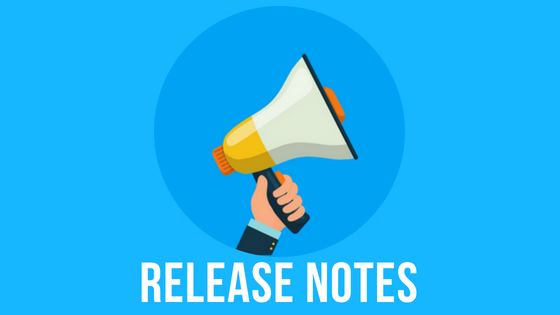
Release Notes: August 2022
SafetyChain is excited to announce details of our monthly release for the month of August.
This month was about improving how users can easily find and complete the right tasks through notifications and in the app. Speed Improvements continue to be a key focus with more updates expected in September.
August Version Numbers
LINK 2.23
Mobile Apps 6.29
Top Highlights
(Web) Direct Links to Tasks through Notifications: Users will no longer have to dig through the inbox to find the relevant task when they click on a task notification link in their emails. Instead, they will land directly in the relevant task to complete it! This change applies to supplier requirement notifications and internal tasks. Based on initial feedback, we're expecting this to save a lot of time for our users, and improve responsiveness! Video here.
(Mobile) My Saved Tasks Filter and Deletion Control: Users in the same location and same workgroup will have another tool to organize their saved tasks with a new filter in the Saved forms list - "My Saved Tasks". If users select this filter, only Tasks that they have saved will be displayed (and any tasks that have been saved by other users will be filtered out). There is also an added deletion control so users can only delete saved forms that they have saved to prevent users from deleting another users work in progress. Video here.
(LINK) Invalid Batches in OEE: Batches that are missing key records either due to a sensor failure, or because records were voided by a user, now have an "Invalid" Status. Invalid batches are visible in the OEE report builder with the Invalid status visible in a new column but the data will not be used in roll up counts when it is invalid. Video here.
Here’s what else went live this month
Since you heard from us last Friday we’ve also shipped:
(LINK) File Size Limit Displayed on Emails: The COA Utility and Cases page provide an option to email users directly, now a hint will be displayed to indicate the file size limit is 25 MB for emails.
We Fixed some Bugs
Notable bugs addressed
(Web) Resolved an issue in Forms Browser and Forms Manager that resulted in the last modified by user and date updating when a verification related to the form was enabled or disabled.
(Web) Resolved an issue in Forms Browser and Forms Manager that resulted in the last modified user column not being updated when a new resource was added to a questionnaire requirement set.
(Web) Resolved an issue in Supplier Requirement Notifications that resulted in notifications not being sent immediately when the resource in a requirement set is reenabled.
(Web) Resolved an issue in Supplier Requirement Notifications that resulted in notifications not being sent immediately when the resource link is between the supplier and item resource is added after the resource was added to the requirement set.
(Web/LINK) Resolved an issue in Records that resulted in the original user's time zone not retaining after a record edit was made in a different time zone.
(LINK) Resolved an issue in Supplier summary report that resulted in applied filters not filtering the documents displayed.
Various other bug fixes and improvements.
Finally, Some Key Updates
Release Dates: We intend to release this into the Live environment on 8/28/2022 for Web starting at 10:30 pm PDT for approximately 1.5 hours and 8/29/2022 for LINK. Mobile Apps will be published on 8/29/2022.
For customers using MDM, please use the following links for the App files after 8/29/2022
Get product updates directly in your inbox
If you haven’t already, subscribe to receive product updates directly in your inbox. Hit subscribe above to ensure you’re the first to know about the latest and greatest product improvements. You can even customize the updates you wish to receive by subscribing to specific categories!
Got Questions or Feedback?
We'd love to hear from you! You can send us feedback directly through this interface, ask us a question, or just say hi!
As always, our knowledge base will updated with additional details, screenshots, and how-tos on everything we’ve shipped this month. If you still can’t find what you’re looking for, feel free to reach out directly to our Support team 24/7!
