- DATE:
- AUTHOR:
- The SafetyChain Team
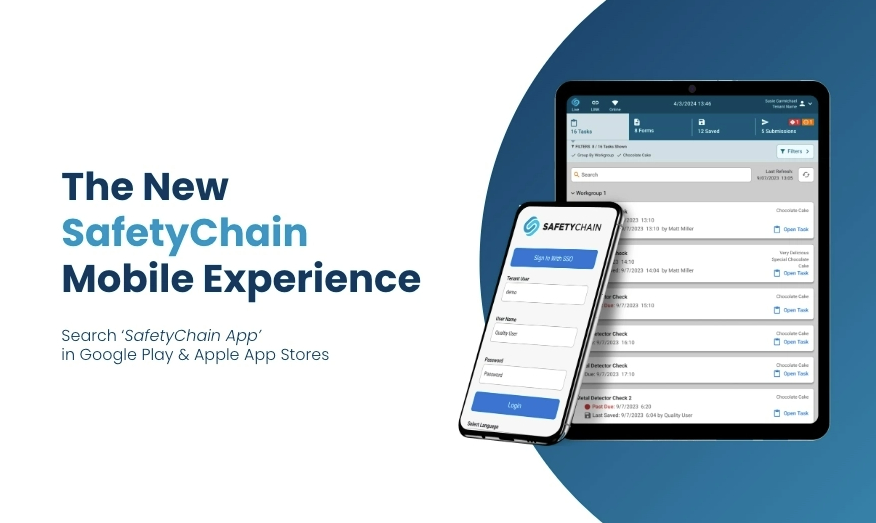
Announcing SafetyChain Mobile App Version 1.23
We’re excited to share that SafetyChain Mobile App version 1.23 will be available starting Tuesday, June 17th — and yes, support for ThermoWorks BlueTherm on iOS has officially arrived!
This long-awaited update has been one of our most requested enhancements, and we deeply appreciate your patience as we brought it to life. This release also includes major performance improvements, critical bug fixes, and thoughtful usability enhancements to make the app faster, more stable, and even easier to use on the plant floor.
Enhancements & Improvements
iOS Support for ThermoWorks Connected Devices (Including BlueTherm!)
You can now use your ThermoWorks BlueTherm device with the SafetyChain app on iOS. Seamless temperature checks, real-time data, and streamlined workflows — no workarounds needed.
Over-the-Air (OTA) Updates
Enjoy faster and more seamless updates! OTA allows us to push most improvements directly to your app without requiring a manual update. You’ll always have the latest fixes and features with minimal disruption.Small Screen Optimizations
Continued support for small-screen devices, including improvements to the Keystone and Settings menus.Search Bar on Submissions Tab
Quickly locate records with the new search functionality on the Submissions tab.Non-Compliant Icon on Submissions
You can now visually identify non-compliant records directly from the submission list.Improved Submissions Filter Terminology
On the Submissions tab, the “In Progress” filter chip now includes both Pending and Processing records..heic File Support
Images taken with newer devices (iOS or Android) that use the high-efficiency .heic format will now automatically convert to .jpeg during upload for greater compatibility.
Key Bug Fixes
Form Submission Stability
Resolved an issue where forms showed as incomplete if a non-required correction-enabled field was left empty.
Fixed bugs that caused the app to crash during submission or while accessing saved forms, especially those with attachments.
GS1 Barcode Accuracy
Fixed a bug where the last two digits of a scanned GS1 barcode were being altered in some scenarios.
Task & Form Visibility
Resolved display issues where tasks or forms were incorrectly shown or hidden based on location or resource settings.
Improved “Submit & Repeat” Functionality
Submission data now processes correctly when using Submit & Repeat, and field-level attachments are carried over and open properly.
Audit Scoring Alignment
Fixed inconsistencies between mobile and web audit scoring when field visibility impacted calculations.
iOS-Specific Fixes
“Next” button now works correctly to move through input fields on iOS.
Fixed submission errors after updating the app with saved forms that included image attachments.
Performance & Architecture Updates
Stability at Login & Submission
Reduced data fetched at login and optimized memory usage to prevent crashes, especially with large forms or many saved submissions.
Improved Data Handling
Added backend improvements to safeguard submission integrity and reduce retry-related delays when saving or syncing.
Refined Data Security
Data visibility is now more reliably enforced for tasks and resources, improving role-based data access.
We’re continuing to make the SafetyChain Mobile App more powerful and reliable with every release. Thank you for your feedback and partnership — we can’t wait for you to try these improvements in version 1.23!
For any questions or feedback, please contact your Customer Success Manager or visit our Knowledge Base.
OTA: Important Fixes & Performance Improvements
OTA Release 1 (June 17, 2025)
Resolved an issue where tasks without an assigned resource were not displaying.
OTA Release 2 (June 24, 2025)
Resolved an issue where devices were freezing when navigating to the Tasks tab.
Resolved an issue where low network prompted users to re-enter their password.
Resolved an issue where Users were unable to sign off on records using LINK on mobile.
Resolved an issue where automatic logout settings were not being applied as configured.
OTA Release 3 (July 14, 2025)
Resolved an issue that was causing a mismatch between a record's form name and its data for some users. We're continuing to investigate the full scope of this issue.
OTA Release 4 (August 12, 2025)
OTA Versions: Android: 1.23 (8); iOS: 1.23 (12)
User Experience fixes
We've made minor wording updates to the login screen and the Change Tenant pop-up for improved clarity.
Added a chart icon to submissions if they are associated with an in-app chart for parity with the M2 app.
When you scroll through Tasks, Forms, Saved Forms, or Submissions lists and then navigate away (to another page or a pop-up), your scrolled position will now be retained when you return.
Updated sorting in Submissions tab so that most recent submissions appear at the top.
On smaller screen mobile devices, min, max, and target compliance will now appear underneath the entry field instead of to the right of the entry field so that no horizontal scroll is needed to view them.
You'll now see an Over-The-Air (OTA) version displayed in parentheses alongside the app version on the login page. This makes it easier to confirm that your app is up to date with the latest hotfixes.
Improved an error message that displays when planned downtime is occurring to provide more information and instructions for accessing Offline Mode.
Improved user experience when scrolling in the app to provide more screen real estate for your tasks and forms. The scrollable area will now start below the tabs instead of below the search/filter bar on each tab (where present). Upon scrolling back to the top, the search/filter bar will reappear.
Resolved Bugs
Resolved an issue where attachments in saved forms and tasks weren't syncing correctly when opened on a different device, especially in low-network conditions.
Resolved an issue where the app would crash when you selected the Form Filters panel.
Addressed a bug that was causing some users to occasionally miss forms or tasks, especially in low-network conditions. This change is a crucial first step, and you may notice slower download times initially, especially when you first log in to the SafetyChain app on a new device. We are actively working on further improvements to optimize this process and minimize any impact on your workflow.
Fixed a UI issue where a grey panel was appearing unexpectedly and blocking access to some app functions.
Fixed an issue where the "Failed" icon was appearing on submissions even when the individual form fields were configured to not “Fail Check”.
Fixed a bug that was causing the app to crash due to certain configurations of expression rules getting stuck in a continuous loop.
Fixed an issue where submissions were incorrectly showing "Form already completed" after being resent. They will now display the accurate "Record Created" status.
Resolved an issue where when “All Resources” was selected as the filter on Tasks tab, no tasks appeared.
Resolved an issue where form-level notes were not available to review on submitted records.
Resolved a bug related to the app's network detection functionality interfering with online and offline mode automation. The app will now switch between Online and Offline modes based on internet availability, as expected.
Resolves an issue where a user's form favorites would sync across other users on the same device. This issue was specific to favorited forms only.
OTA Release 5 (August 18, 2025)
OTA Versions: Android: 1.23 (9); iOS: 1.23 (13)
We have resolved an issue that caused Direct Observations marked as Non-Compliant to incorrectly display as Compliant on records. All observations created from this point forward will now render with the correct status.
Resolved an issue where SSO login was not launching automatically upon app open.