- DATE:
- AUTHOR:
- The SafetyChain Team
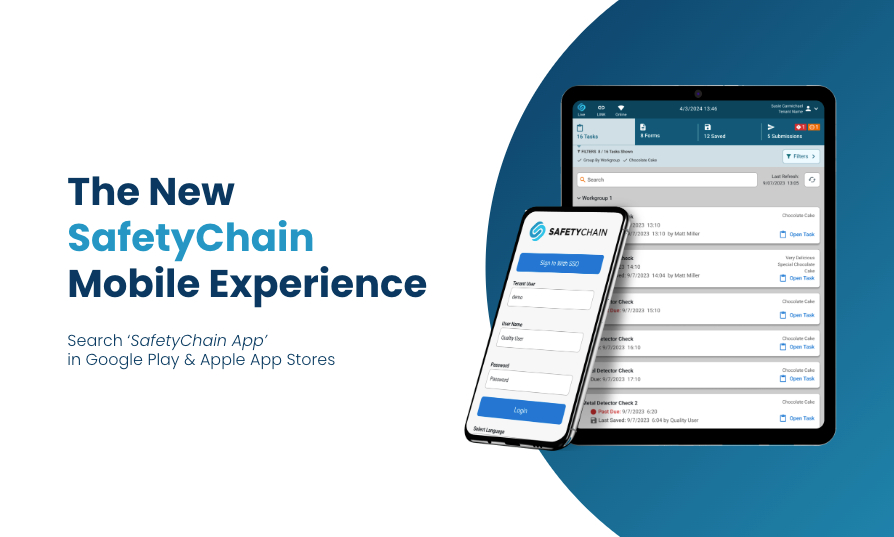
Announcing SafetyChain App Version 1.14
Version 1.14 of the SafetyChain App will be available for download Tuesday 10/22/2024.
We've resolved issues affecting Direct Observation record visibility, session management errors, and form submission workflows to ensure smoother app performance and reliable access to saved forms. See below for more details on those improvements as well as the complete list of bug fixes at the end of this post.
How to Access the App:
Google Play & Apple App Store: Search "SafetyChain App"
MDM: Use App name “SafetyChain App”
APK (Android only): Access the APK in this Dropbox folder
What’s Coming in Future Versions:
High-Priority Updates:
Auto-scroll to the first incomplete field
Interface optimizations for smaller devices
ThermoWorks (including BlueTherm) device integration
Form Navigator for quick access to specific form sections
Improved form download performance at login
Exclusive New Functionality:
Automated record clearing for better data storage and long-term app performance
Dynamic Flow Attachment Carry Over to include attachments (like photos) in target tasks
Reminder for MDM Users:
If you’re using an MDM and encounter any issues downloading or using the app, please contact our support team. We’re here to help.
Direct Observation & Session Management Improvements:
Resolved an issue in which certain workflows resulted in a completed Direct Observation was not able to be viewed as part of the record.
Resolved a session management issue that sometimes resulted in an “Invalid User” or “Cannot refresh list, no internet connection” error. These errors were observed in a few places within the application (listed below), but may have impacted other workflows as well.
Viewing the Saved Forms list after form submission and refresh
Form submissions held in the Pending state until a login event reoccurs
Inability to open a Saved Form
Bug Fixes Included in 1.14:
Resolved an issue where forms were displaying for users that were outside of their assigned locations.
Resolved a problem where opening specific forms resulted in the application crashing.
Improved the forms list viewing experience by optimizing the display of the title and version for longer form names.
[iOS] Resolved an issue observed during photo capture where the keyboard does not minimize when opening the camera, covering the Save and Cancel buttons.
Resolved an issue where the audit score board was displaying the sections for all resources instead of just the sections for the selected resource.
Resolved an issue where form expression fields were not calculating correctly.
Resolved an issue related to dependency rules when utilizing date comparison logic.
Resolved a session management issue that sometimes resulted in an “Invalid User” or “Cannot refresh list, no internet connection” error.
Improved usability in the Tasks tab for viewing the final entry when a user scrolls to the very bottom of the Tasks list.
Resolved an issue where a completed Direct Observation was not able to be viewed as part of the record.
Resolved an issue that was causing various application crashes.
Resolved an issue with Zebra scanners that didn’t allow the application to be downloaded on the device.
Resolved an issue where field compliance using comparison values for Date Field Types resulted in incorrectly reporting compliant or non-compliant values.
Resolved an issue where users were not being auto-logged out in accordance with the application timeout settings.